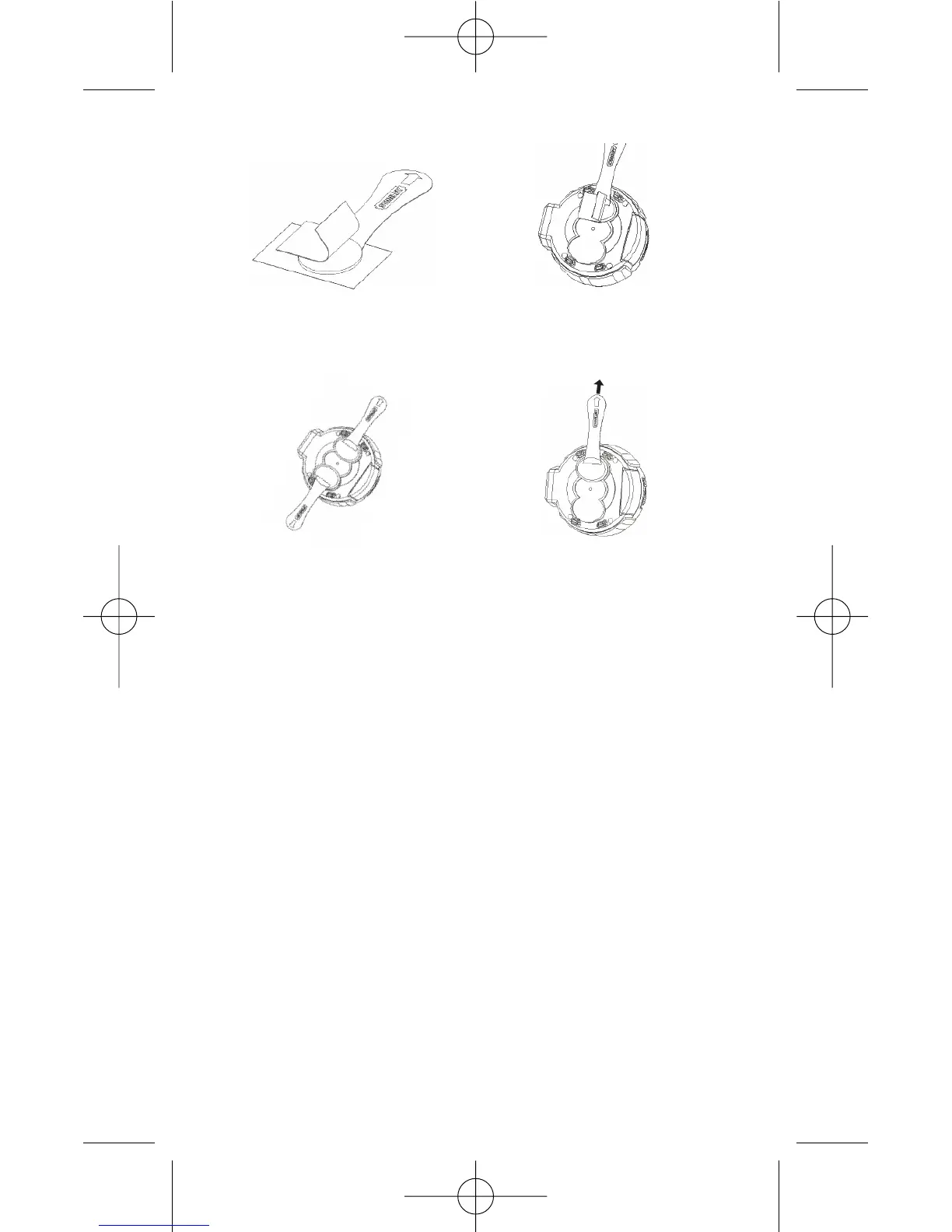Calibración
Calibre la unidad en la pared antes de escanear parales
de madera o de metal.
Nota: Mientras lo está calibrando, el Intelli
LLaasseerr™™ PPrroo
no deberá ser puesto directamente sobre el paral,
materiales densos tales como metal, áreas mojadas o
recién pintadas ya que esto evitará que la unidad sea
calibrada apropiadamente. Si esto es hecho sobre
madera o metal, la unidad no dará ninguna indicación
cuando es retirada del área. Muévala a una ubicación
diferente y trate de nuevo.
–38–
ILUSTRACIÓN 8
Para remover el adhesivo de la
superficie y de la unidad, hale
lentamente la oreja en la
dirección mostrada.
Aplique la 2da almohadilla
adhesiva en la posición mostrada.
Remueva el forro láser de 1
lado evitando tocar el adhesivo.
Oprima el adhesivo sobre la unidad
láser en la posición mostrada
Use el forro para oprimir el
adhesivo en la unidad. Luego pele
y retire el segundo forro.
AVERTISSEMENT :
N’arrachez pas les patins adhésifs
et/ou la capsule laser de la surface. La surface peut en
être endommagée. Si le patin se décolle, tirez très
gentiment l’unité de la surface, en donnant assez de
temps à l’adhésif de se séparer de la surface/unité.
114C IM 14Aug06 8/14/06 7:40 PM Page 39
