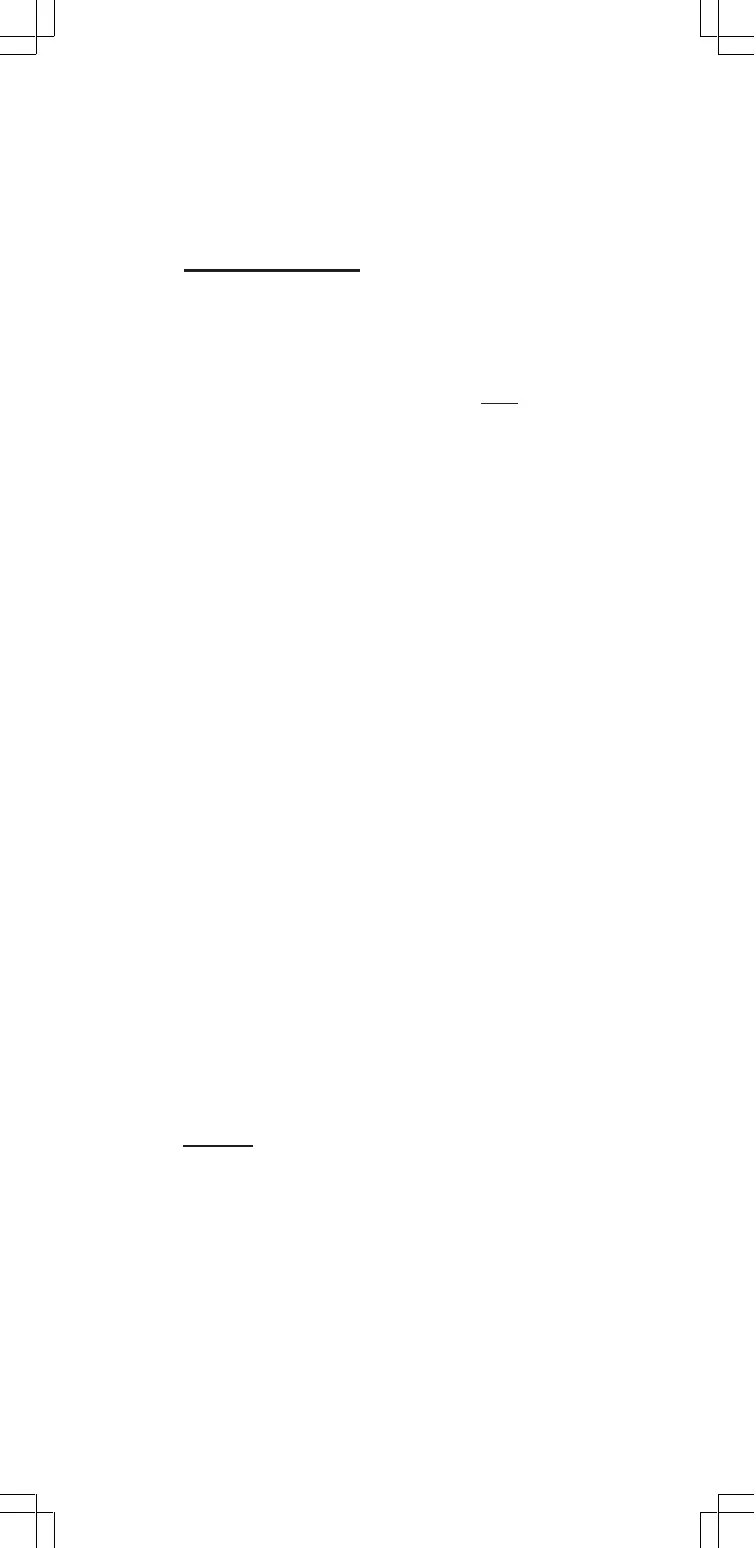4.0 Calibration
5.0 Calibrating
USAGE
5
Calibrate the unit on wall before scanning
for wood or metal stud.
IMPORTANT: The unit cannot be moved
before calibration is complate and before
green LED & Depth LED goed on.
Note:While calibrating, the
IntelliSensor™ Plus must not be placed
directly over a stud, dense material such as
metal, wet or newly painted areas as this
will prevent the unit from calibrating
properly. If this is done over wood or
metalstud the unit will give no indication
when moved away from the area. Move
to a different location and try again.
Following the requirements of 3.0, and 4.0,
hold the IntelliSensorTM Plus flat against
the surface, making firm contact. Select
depth (3.0) and hold the “ON” button. The
sensor will sound an audible "beep" (for 1-3
seconds) while self calibrating (Do not move
while calibrating). The Buzzer will stop
signifying the calibration is finished, (Only
the single bottom "Green" LED will
illuminate).
Notes: Releasing the on-botton will turn off
the sensor.
