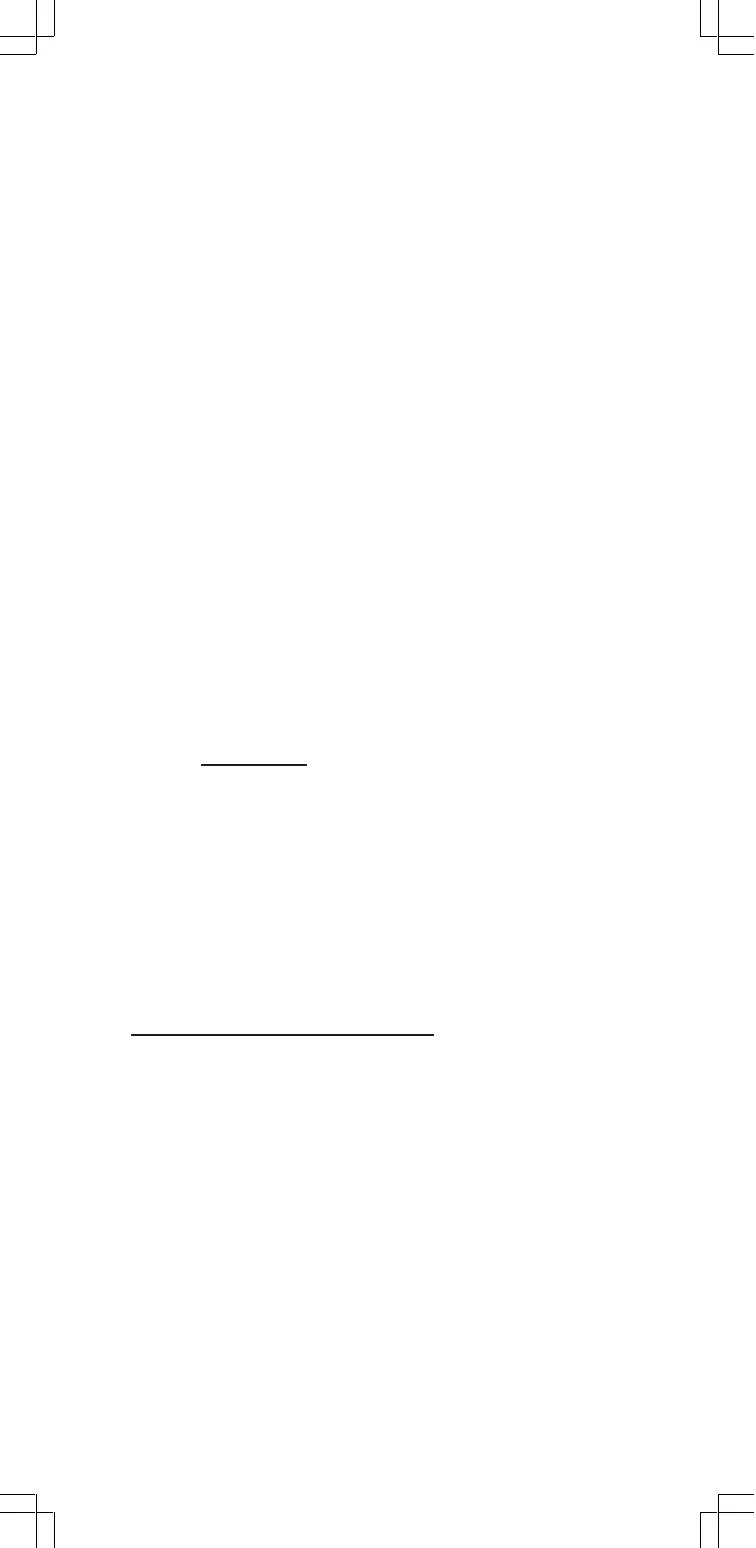Surface Differences
This Scanner will scan through approxiamately
1/2" - 1-1/2" common building materials,
Including:
•Gypsum drywall
•Plywood sheathing
•Hardwood floors
•Linoleum over wood
•Wallpaper
The scanner cannot scan through:
•Carpeting
•Foil faced materials
•Ceramic tile
•Cement or concrete
•Metal & plaster walls
9
The thickness, density and moisture content of
the surface material will affect the sensing
depth Wallpaper—There will be no difference
in the function of the stud sensor on surfaces
covered with wallpaper or fabric unless the
coverings contain metallic foil or fibers.
Plaster and Lath — Unless the plaster and lath
is exceptionally thick or has metal mesh in it
there will be no problem with the unit
functioning properly.
Ceiling or Textured Surfaces — When dealing
with a rough surface such as a sprayed ceiling,
use a piece of cardboard when scanning the
surface. Run through the calibration technique
described earlier WITH the piece of cardboard
between the stud sensor and the surface. Also,
it is particularly important in this application to
remember to keep your free hand away from the
unit.
