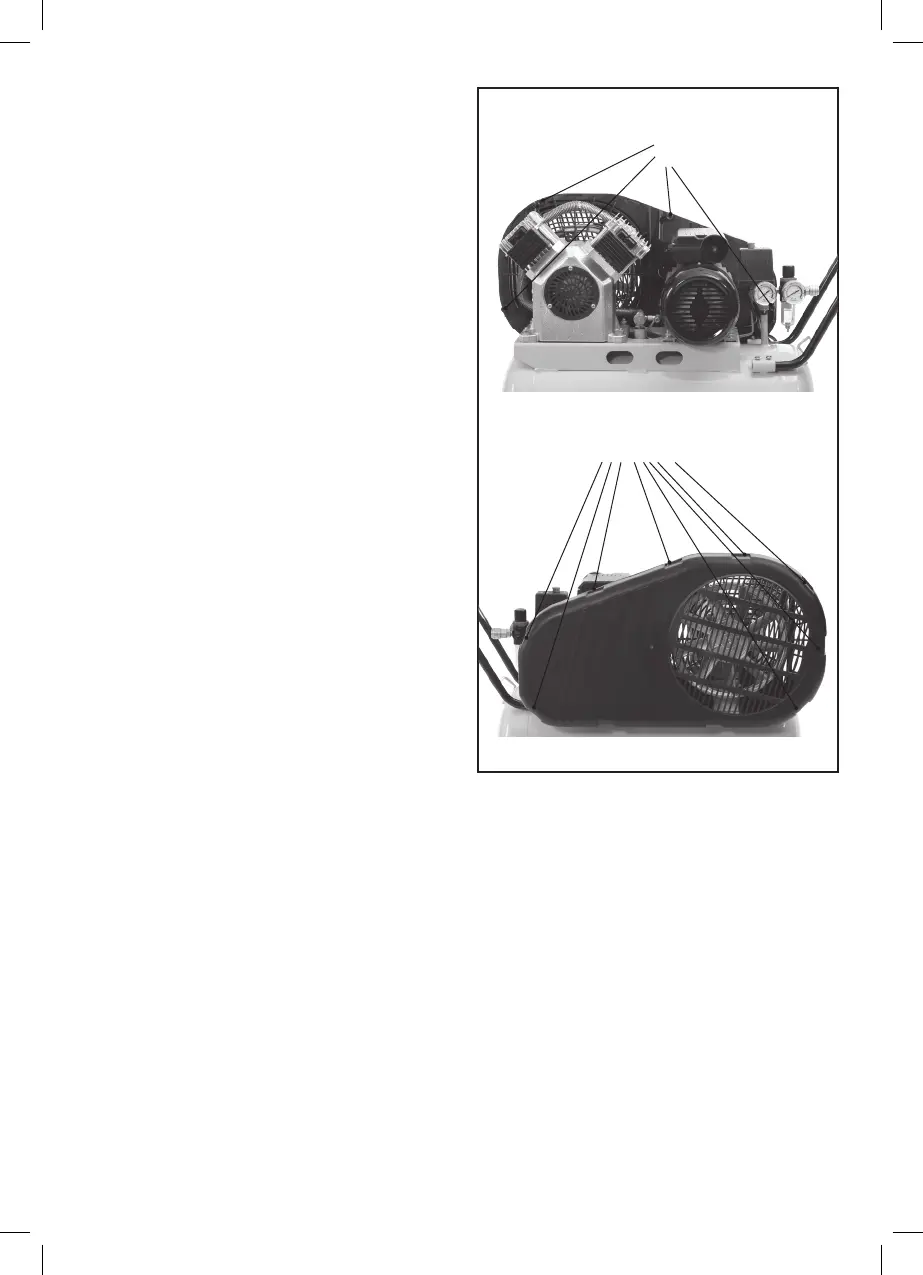17
BELT REPLACEMENT
Pic. 15
The belt will need replacing if it has been damaged, worn,
or it has reached 250 hours of use.
To replace the belt follow these steps;
1. Undo and remove the belt guard screws, see Pic. 15.
2. Unclasp and remove the front of the belt guard.
3. Loosen the motor bolts Pic. 13, page 16.
4. Remove the belt.
5. Clean both pulleys with a dry soft cloth. DO NOT USE
any lubricants or solvents as this can damage the new
belt by causing slippage.
6. Fit new belt.
7. Set correct belt tension, see page 16.
8. Check the belt straightness and tension,
adjust if required, see page 16.
9. Replace the front of the belt guard by clicking it
into place.
10. To secure fully replace then tighten the
belt guard screws.
The replacement belt is similar to (Bosch Style) 13A1295
PIC. 15
BELT GUARD SCREWS AND CLIPS
Loosen and remove
these screws.
Once screws have been removed push
and unclasp these 8 clips