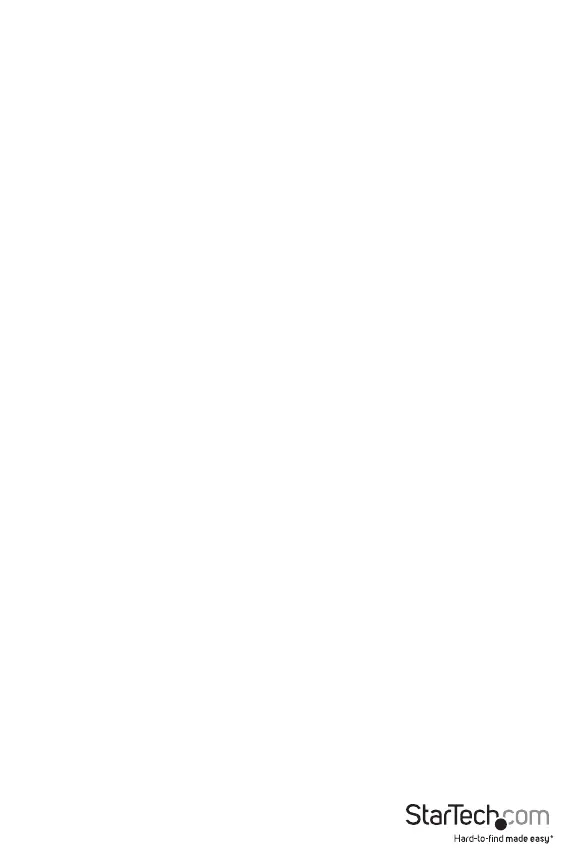Instruction Manual
5
Troubleshooting
The following section provides troubleshooting help. The solutions are arranged in the
order they should be attempted in most situations. If you continue to have diculties
after attempting the solutions in this section, please contact StarTech.com technical
support.
Symptom: The remote displays are black or display a “no signal” message.
Cause: The Remote Unit is not receiving a signal from the Local Unit.
Remedy:
1. Check that the display is receiving power and that all cables are connected.
2. Check that the display is connected to the Remote Unit.
Symptom: The remote displays do not display an image when the local computer wakes
up from Standby Mode.
Remedy: Power the remote displays OFF and ON again.
Symptom: One or more remote displays is distorted, noisy, or displays a “signal error” or
similar error message.
Cause: The screen resolution and/or refresh rate on the local computer may be set too
high for the capabilities of the remote display.
Remedy:
1. Adjust the local computer to a lower resolution and refresh rate until the remote
display shows an image.
2. Gradually increase the resolution and refresh rate on the local computer until the
remote displays ceases to display an image.
3. Return the resolution and refresh rate on the local computer to the highest
resolution and refresh rate setting that displayed an image on the remote display.
4. Adjust the Signal Equalizer on the Remote Unit for best performance.
NOTE: If you are still unable to see an image at the remote location after trying the above
solutions, it is recommended that you verify the Ethernet cable installation to the remote
display before calling technical support. This can be used using a standard cable tester. If
you do not have a cable tester, contact a local computer service or wiring professional.