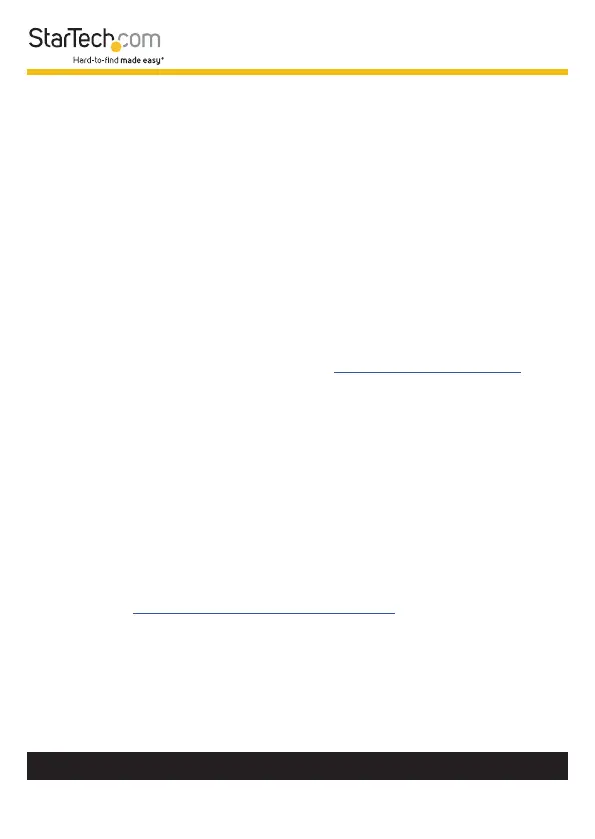36
To view manuals, videos, drivers, downloads, technical drawings, and more visit www.StarTech.com/support
The Desired Output Resolution is Not Available
If the USB Display Adapter is spec’d to support the desired
resolution, this issue typically indicates that there is not enough
bandwidth available for the USB Display Adapter to establish
maximum performance.
To resolve this issue:
1. Ensure that the USB port, that the USB Display Adapter is
connected to, supports 5Gbps or faster. USB 480Mbps (USB
2.0) ports do not supply enough bandwidth for the USB
Display Adapter to achieve full performance.
2. Review the maximum supported resolution for this USB
Display Adapter available on the Product Diagram (p. 3)
section of this manual.
The USB Display Adapter Does Not Work With a USB-A to
USB-C Adapter
While properly pinned USB-A to USB-C Adapters will work with
this USB Video Adapter, many of these USB-A to USB-C Adapters
will drop pins which can prevent the USB Video Adapter from
establishing a proper connection with the Host Computer.
To resolve this issue:
It’s recommended that a direct USB-C Video Adapter be used,
such as the StarTech.com 107B-USBC-HDMI, instead of a USB-A
Video Adapter.