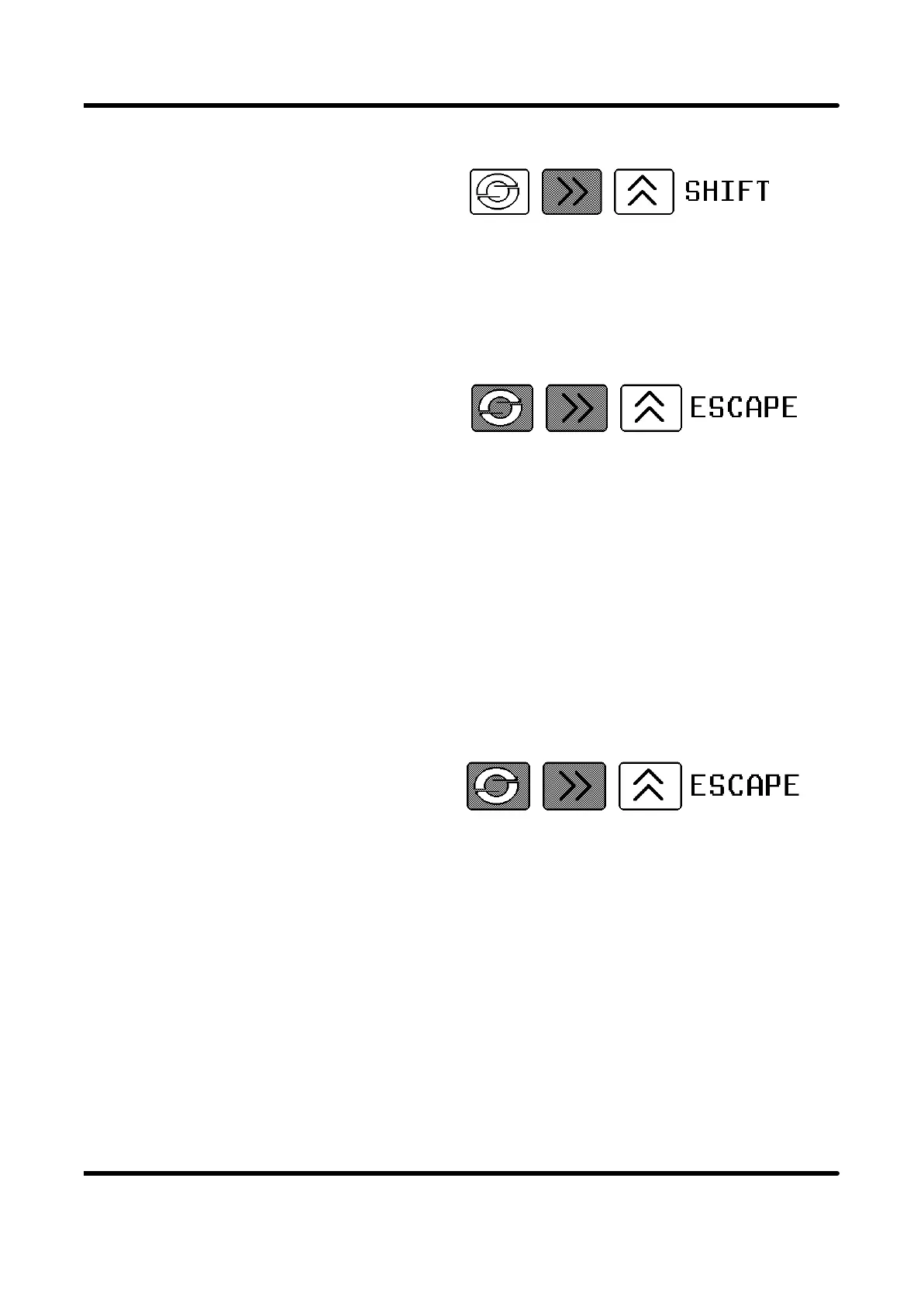The edit cursor moves one digit to the
right. If the SHIFT key is repeatedly
pressed, the edit cursor will be seen to
wrap around to the most significant digit once more.
Therefore it can be seen how a number may be programmed in this field by selective
use of the INC and SHIFT keys. We could enter the edited value as done in the
previous example, but for the purposes of this tutorial we shall abandon the edit.
This is done using the ESCAPE key
sequence.
Pressing this returns us to the MENU mode, showing FiltEr, the next item in the
Input menu.
We could go on and program other items within this or other menus using the same
principles as we have done in the previous examples. Instead, we shall return to the
Root menu, and then back to the DISPLAY PV mode.
4.1.4 RETURNING FROM SUBMENUS
It has been shown that the method of getting into a submenu is pressing the SHIFT
key on a submenu item. The reverse operation is to press the ESCAPE key.
This may be done anywhere in a
menu. Pressing the ESCAPE key from
our current position in the Inputs menu
takes us back to the Root menu.
OUtPUt will now be displayed, as the menu position has automatically stepped on to
the menu item.
The Root menu, as its name suggests is not a submenu. Pressing the ESCAPE key
sequence whilst in the Root menu will take the user out of MENU mode and into the
DISPLAY PV mode. Thus the monitored process variable will be shown on the
display.
Note that escaping to DISPLAY PV mode saves all programmed data to non-volatile
memory, retaining it during switch off.
TUTORIAL
Page 33