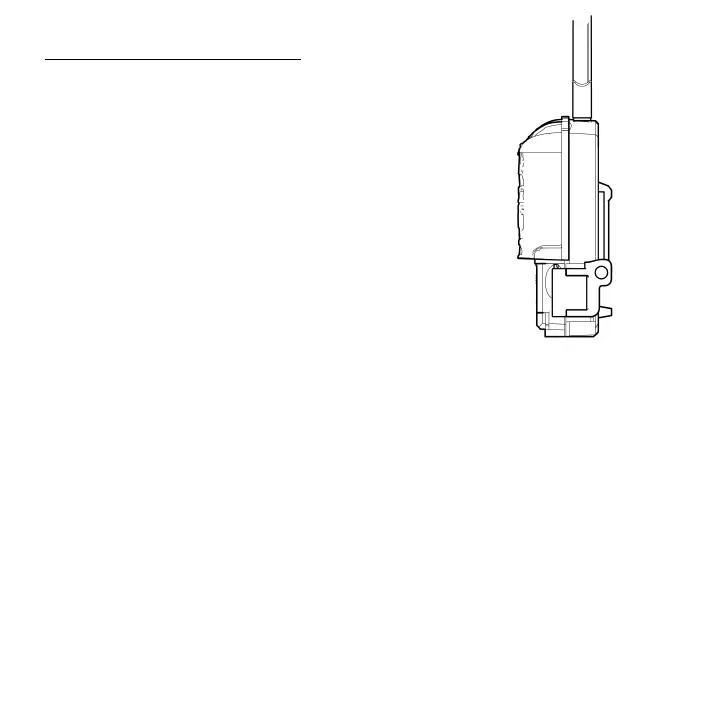www.stealthcam.com! Page!!
877126918490!
!
24!
MEMORY'CARD'INSTALLATION'
To!insert!the!
SD!memory!card!into!the!camera:!first!locate!the!!
SD!card!slot!on!the!right!hand!side!of!the!of!the!camera!case.!!!
Next!wi
th!the!SD!card!label
!facing!towards!the!
front
!
of!the!camera,!!
insert!the!SD!card.!!!
When!the!card!has!be
en!pressed!in!full
y!there!
will
!be!a!noticeable!
resistance!as!the!spring!
l
ocking!mechanism!activates!to!hold!on!!
the!SD!card.!!!
No!force!should!be!required!to!insert!the!card,!should!it!feel!as!though!the!card!will! not! freely!slide!into! the! slot,!
remove!the!card!and!check!for!any!obstructions.!
IMAGE CAPACITY - Varies based on photo/video resolution and SD Card storage size. For more information
please visit www.stealthcam.com