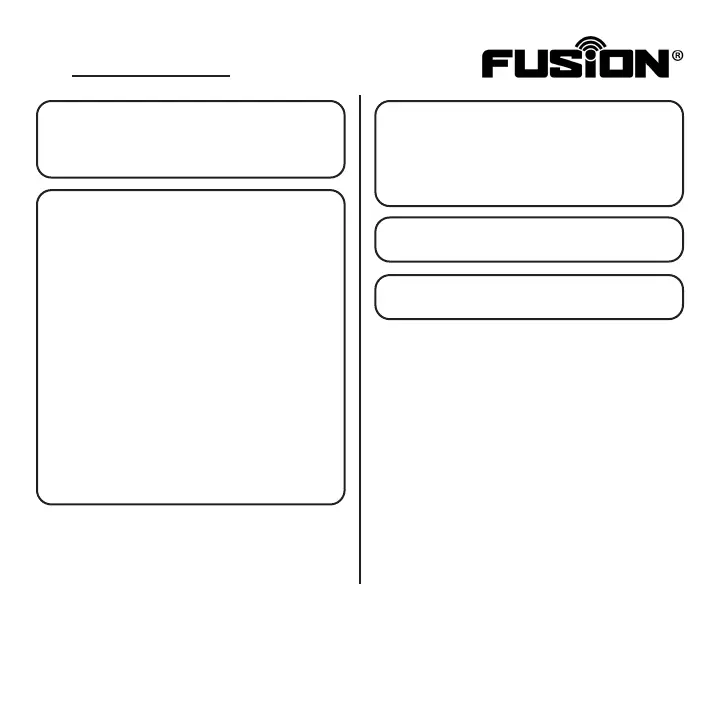Page 18
TRANSMIT FILES: This setting allows you to turn your
data transmission on and o. While data transmission
is o, no photos will be sent on your cellular data plan.
OPTIONS: On | O
Cellular Settings
UPLOAD FREQUENCY: This setting changes how
often photos are uploaded to your phone.
NOTE: This setting has a large eect on your Data
and Battery usage.
OPTIONS:
INSTANT (Least Ecient): As soon as your
sensor detects motion it will take a photo and
upload.
INSTANT GROUP: Similar to instant, if motion
is detected within 10 seconds of original photo,
camera will continue to take photos until motion
ceases before uploading.
HOURLY: Camera will upload photos every
hour.
TWICE PER DAY: Camera will upload twice per
day, based on upload time.
i.e. If upload time is set to 5:00 PM, camera will
upload at 5:00AM and 5:00 PM
ONCE PER DAY (Most Ecient): Camera will
upload photos once per day, based on upload
time.
UPLOAD TIME: This setting will allow you to set
the time that you would like your camera to upload
photos.
NOTE: Your camera will take a Daily Test Photo
each day at the set Upload Time. This photo
will be indicated with a “D” in the info bar.
IMEI: This number is used to reference your
physical camera.
ICCID: This number is used to reference your
camera’s SIM card.
