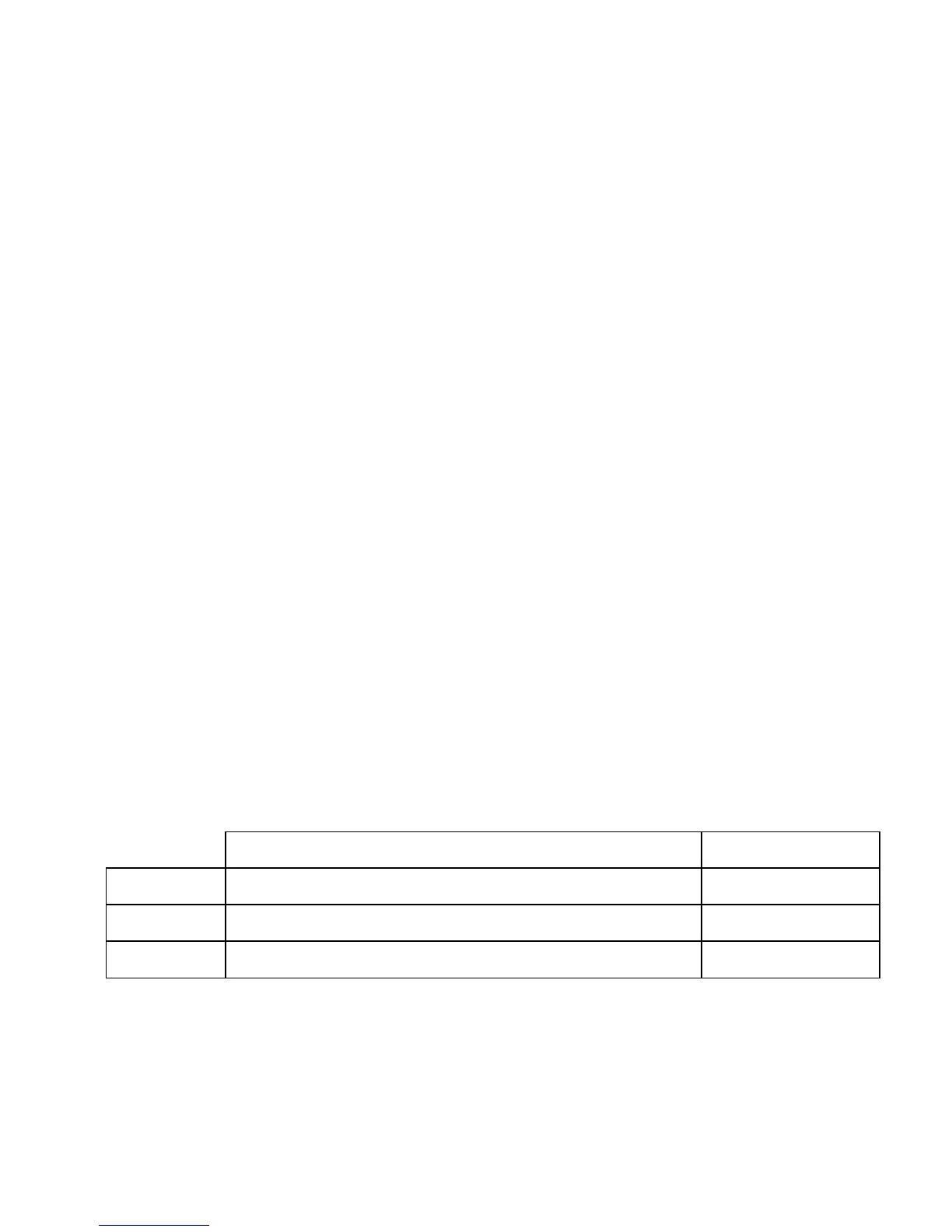QUICK'START'GUIDE'
Power'Options'
1. Insert!8!‘AA’!batteries!into!the!inside!battery!compartments.!
Memory'
Insert!a!clean!Class!10!SD!memory!card,!between!2GB!and!32GB!into!memory!card!slot.!!Memory!
card!must!be!inserted!in!the!correct!orientation!until!spring!lock!mechanism!engages.!
Mount'Camera'
Mount!the!camera!at!the!desired!location!using!the!strap!mount,!Python!Lock!cable,!Articulating!
Ball!Joint!Mount,!or!other!desired!mounting!mechanism.!!Position!the!camera!so!that!it!does!not!
face!East!or!West!directly!as!the!rising!and!setting!of!the!sun!can!cause!false!positive!triggers.!
Activation
ON – Slide the ON/OFF Switch to the ON Position (Right Position)
OFF – Slide the ON/OFF Switch to the OFF Position (Left Position)
Modes
Cycle between camera modes by pressing the UP/DOWN arrows. The current camera mode is
displayed on the left side of the LCD screen:!
_1;290Z!$1ZZ=?[3! _1Z2=03!4?!.2[1!
W$/%1!
MED!N!LH!$1X!%=<1!)9Z!N!1!"<2[1
7!
8!
VGA Video!N!30!$1X!%=<1!)9Z!N!10 Se
c Length!
9!
('$%)*!
User Defined!N MED –!K!$1X!%=<1!)9Z!N!M!"<2[1
!P_1;290ZQ!
W$/%2!
