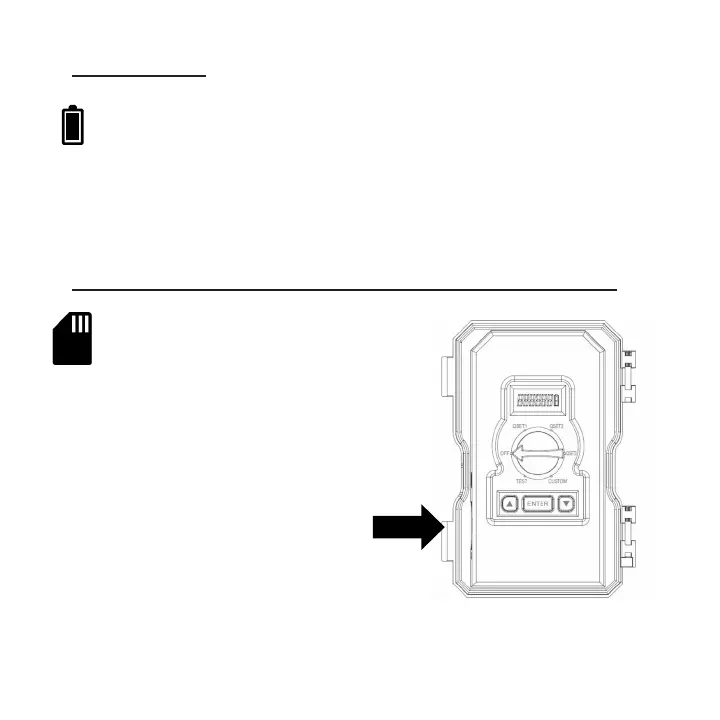Page 7
Camera Setup
Battery Installation
To remove the batteries, open the case to see plastic door covering
inlaid battery tray. First, remove plastic battery door. Once exposed,
insert 8 AA batteries, ensuring that orientation matches markings
placed on plastic. Once batteries are properly installed, simply
replace battery door back to original position.
SD Card Installation
The SD card slot is located on the
left side of the camera. With the
camera open, insert SD card with
the label facing you. Only minimal
resistance should be felt as card is
inserted and a click when the card
is fully inserted.
