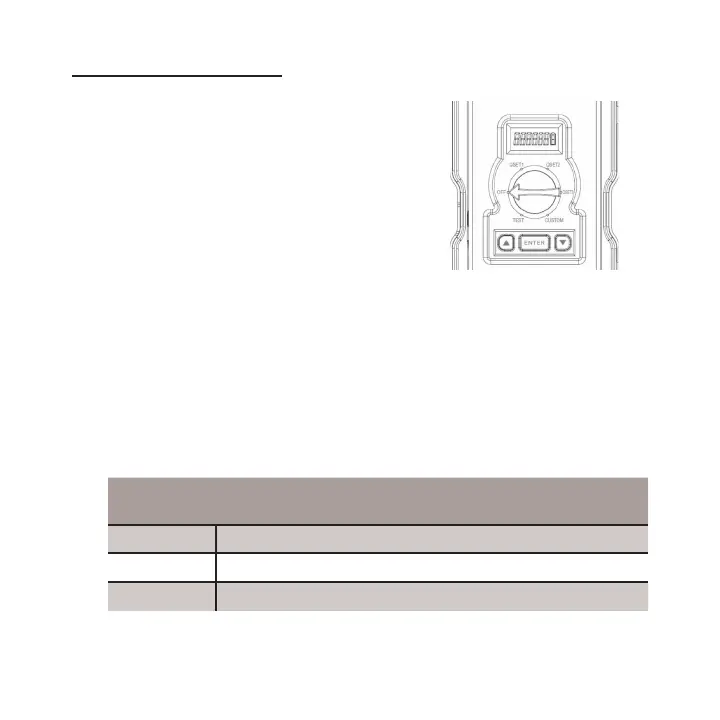Page 8
Camera Conguration
This camera features 5 distinct modes of oper-
ation:
TEST | QSET 1 | QSET 2 | QSET 3 | CUSTOM
Each setting is activated based upon the position
of the dial inside the unit.
Name Type Quality
Timeout
Delay
Detail
QSET 1 Photo Medium 30 sec 3 Photos
QSET 2 Photo Medium 30 sec 1 Photo
QSET 3 Video 640 x 480 30 sec 10 sec video
Quick Sets
Once selected, a Quick Set (QSET) will briey display the following on
the screen placed above the dial:
dLY 30 – (Delay) Counts down from 30 sec to 0 sec
rdY – (Ready) Camera is in a ready and active state
See table for breakdown of Quick Set modes.