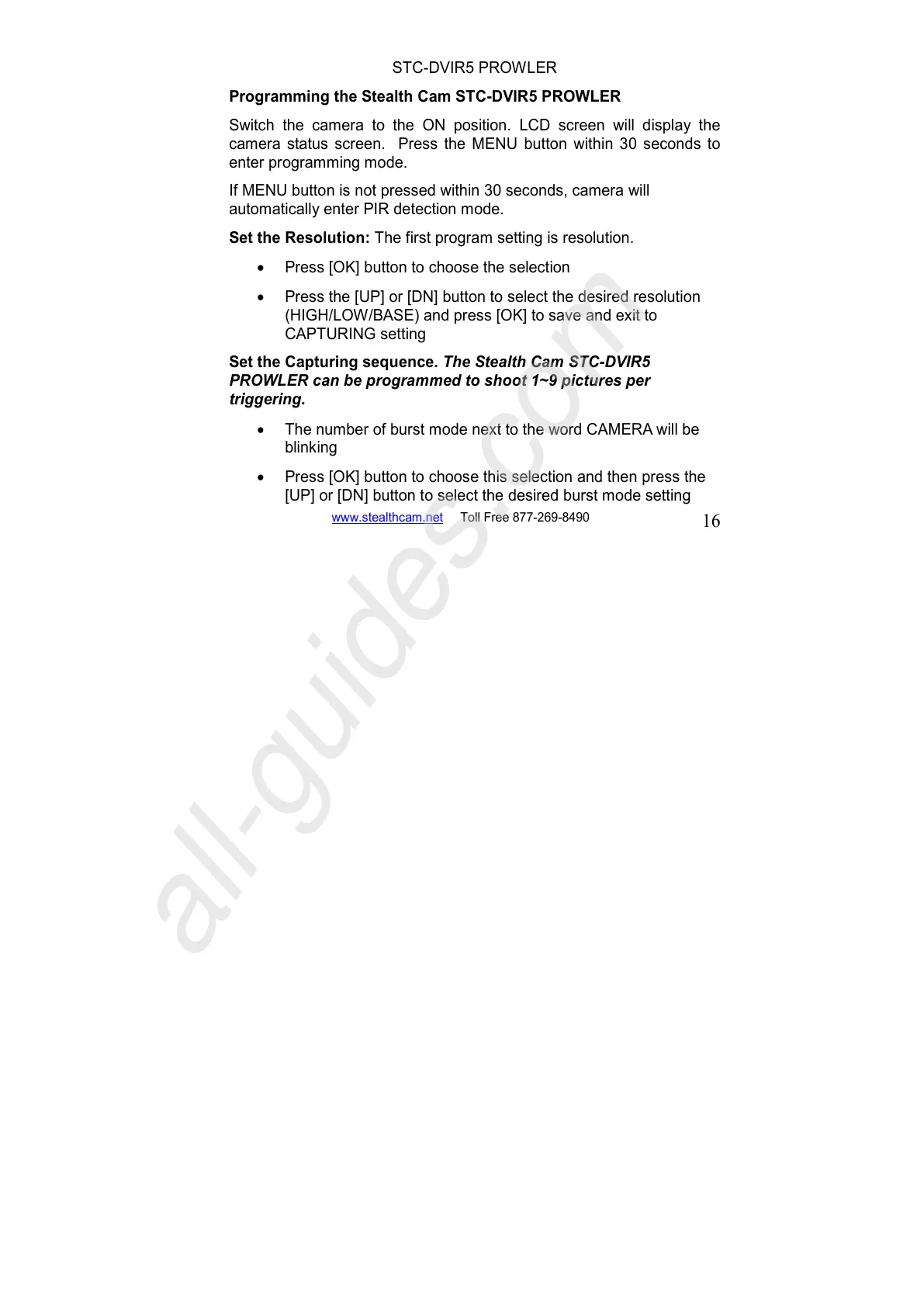Programming the Stealth Cam STC-DVIR5 PROWLER
Switch the camera to the ON position. LCD screen will display the
camera status screen. Press the MENU button within 30 seconds to
enter programming mode.
If MENU button is not pressed within 30 seconds, camera will
automatically enter PIR detection mode.
Set the Resolution: The first program setting is resolution.
• Press [OK] button to choose the selection
• Press the [UP] or [DN] button to select the desired resolution
(HIGH/LOW/BASE) and press [OK] to save and exit to
CAPTURING setting
Set the Capturing sequence. The Stealth Cam STC-DVIR5
PROWLER can be programmed to shoot 1~9 pictures per
triggering.
• The number of burst mode next to the word CAMERA will be
blinking
• Press [OK] button to choose this selection and then press the
[UP] or [DN] button to select the desired burst mode setting