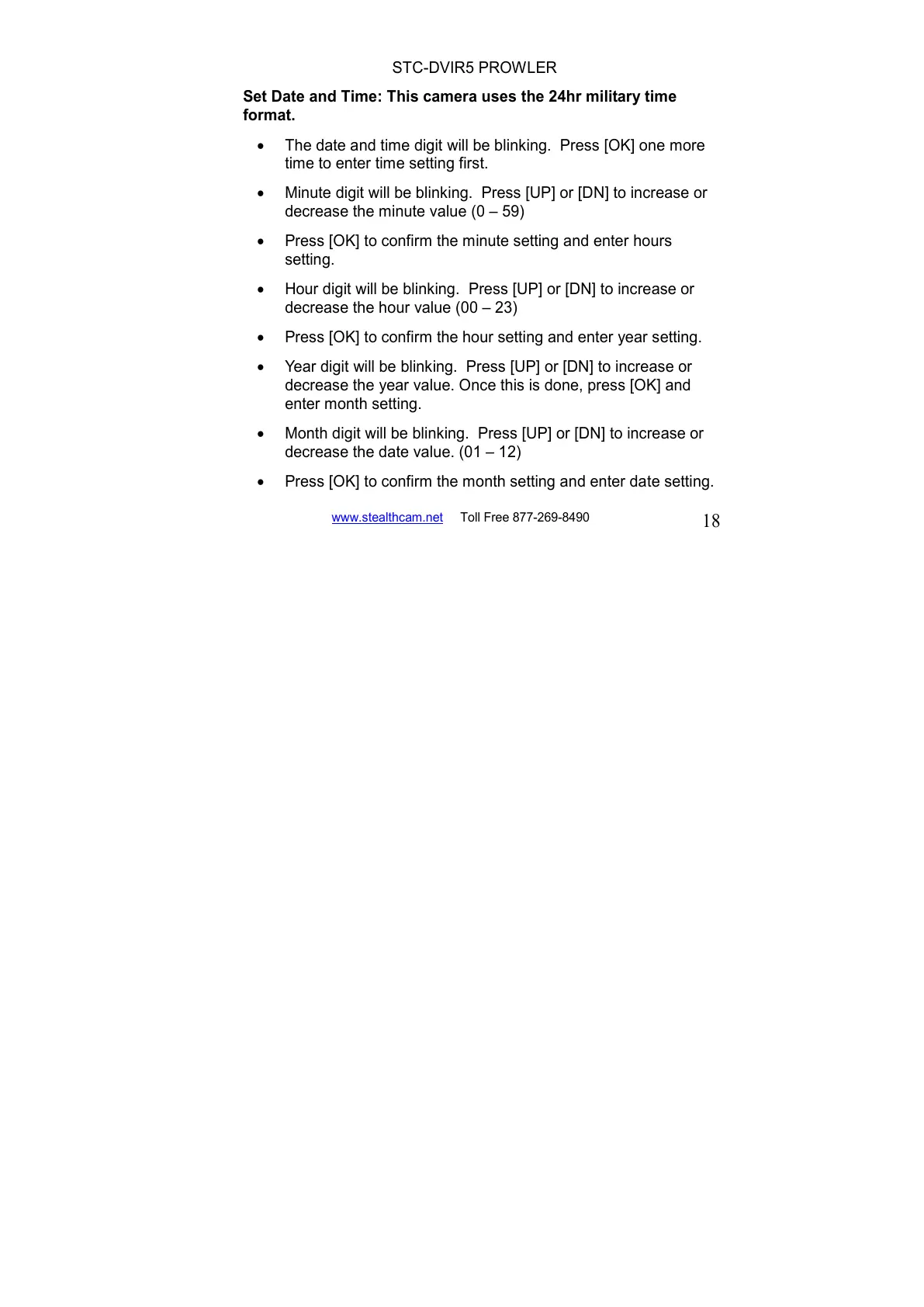Set Date and Time: This camera uses the 24hr military time
format.
• The date and time digit will be blinking. Press [OK] one more
time to enter time setting first.
• Minute digit will be blinking. Press [UP] or [DN] to increase or
decrease the minute value (0 – 59)
• Press [OK] to confirm the minute setting and enter hours
setting.
• Hour digit will be blinking. Press [UP] or [DN] to increase or
decrease the hour value (00 – 23)
• Press [OK] to confirm the hour setting and enter year setting.
• Year digit will be blinking. Press [UP] or [DN] to increase or
decrease the year value. Once this is done, press [OK] and
enter month setting.
• Month digit will be blinking. Press [UP] or [DN] to increase or
decrease the date value. (01 – 12)
• Press [OK] to confirm the month setting and enter date setting.