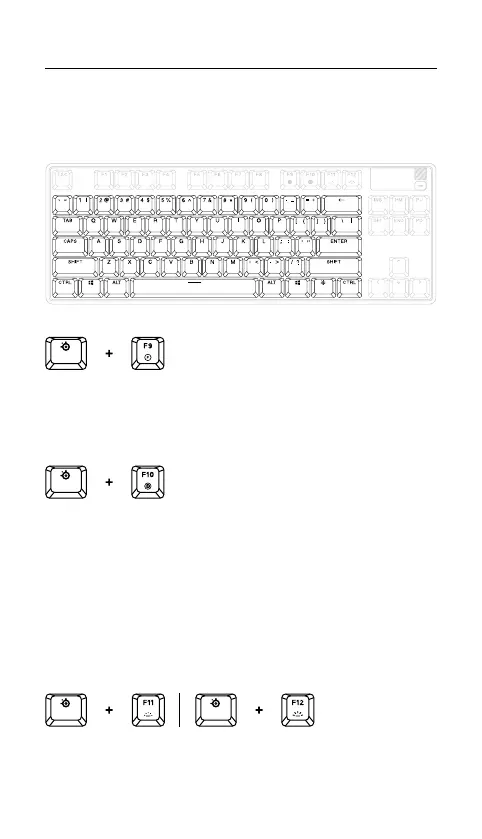7
FUNCTIONS
OMNIPOINT ADJUSTABLE ACTUATION
To congure the actuation of the highlighted keys, download SteelSeries
Engine or access the respective settings via the OLED Menu.
PROFILE SWITCHING
Press the SteelSeries Function Key (4) + Prole Switching Key (5)
repeatedly to cycle through the proles.
ON-THE-FLY MACRO RECORDING
1 Press and hold the SteelSeries Function Key (4) + On-the-Fly
Macro Recording Key (6) for 3 seconds to start recording.
2 Type your desired key combinations.
3 Press the SteelSeries Function Key (4) + On-the-Fly Macro
Recording Key (6) to end Macro Recording.
4 Lastly, select a key to which you would like to bind the recorded
macro.
ILLUMINATION BRIGHTNESS CONTROL
Press the SteelSeries Function Key (4) + Illumination Brightness Key
(Down) (7) to reduce Illumination Brightness.
