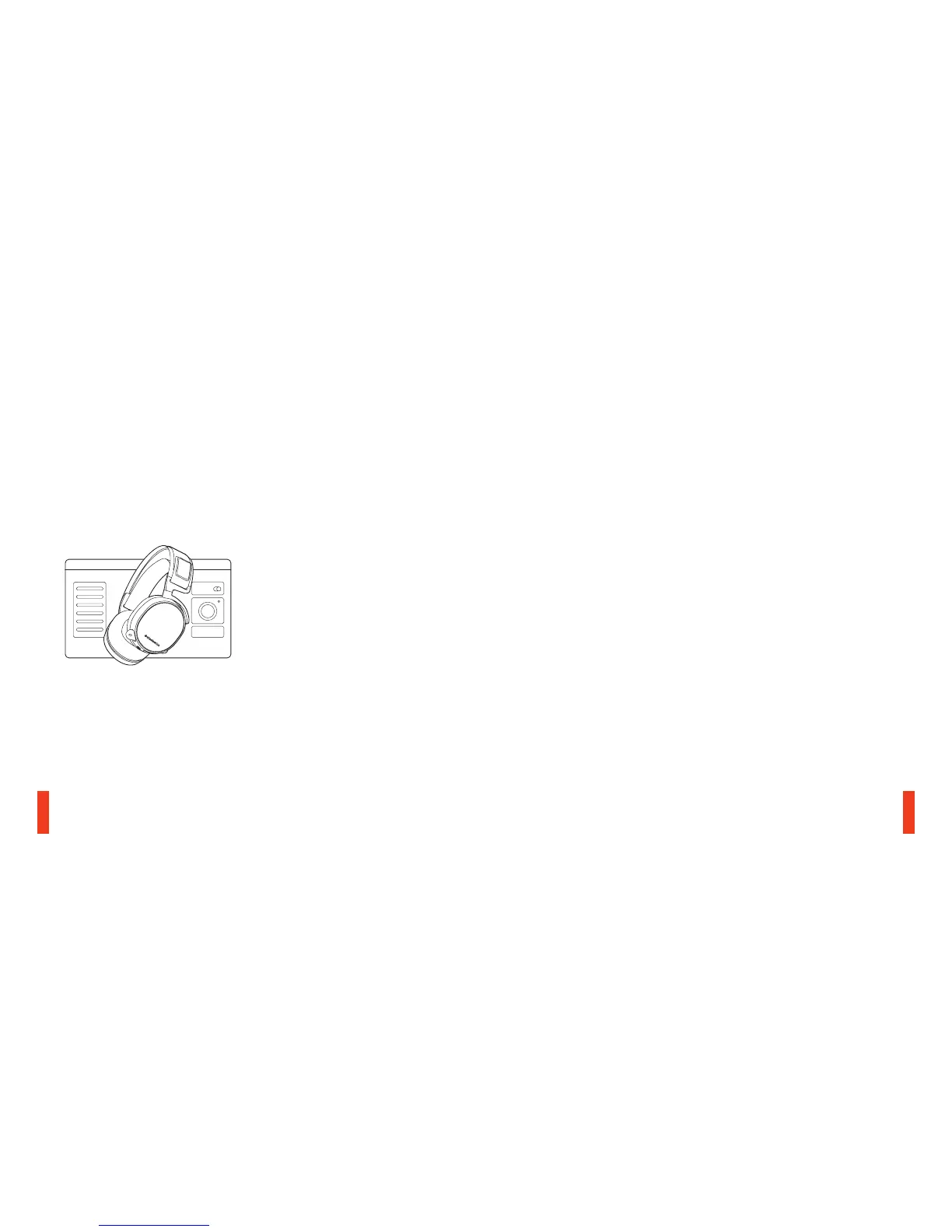3 4
find help at support.steelseries.com
PACKAGE CONTENTS
GameDAC
3.5 mm Headphone Adapter
USB Audio Cable
Optical Audio Cable
Product Information Guide
SYSTEM REQUIREMENTS //
COMPATIBILITY
PC
PS4 (Pro / Original / Slim)
STEELSERIES ENGINE
Download SteelSeries Engine to customize
illumination on your headset, control the
GameDAC from PC, and to integrate with Engine
Apps (like displaying Discord info on the OLED
screen). steelseries.com/engine
SOFTWARE REQUIREMENTS
Platforms
Windows 7 +
Mac OS X 10.8 +
120 MB of free hard drive space for installation
*
DTS Headphone:X 7.1 Surround available on
Windows only. Software installation required.
