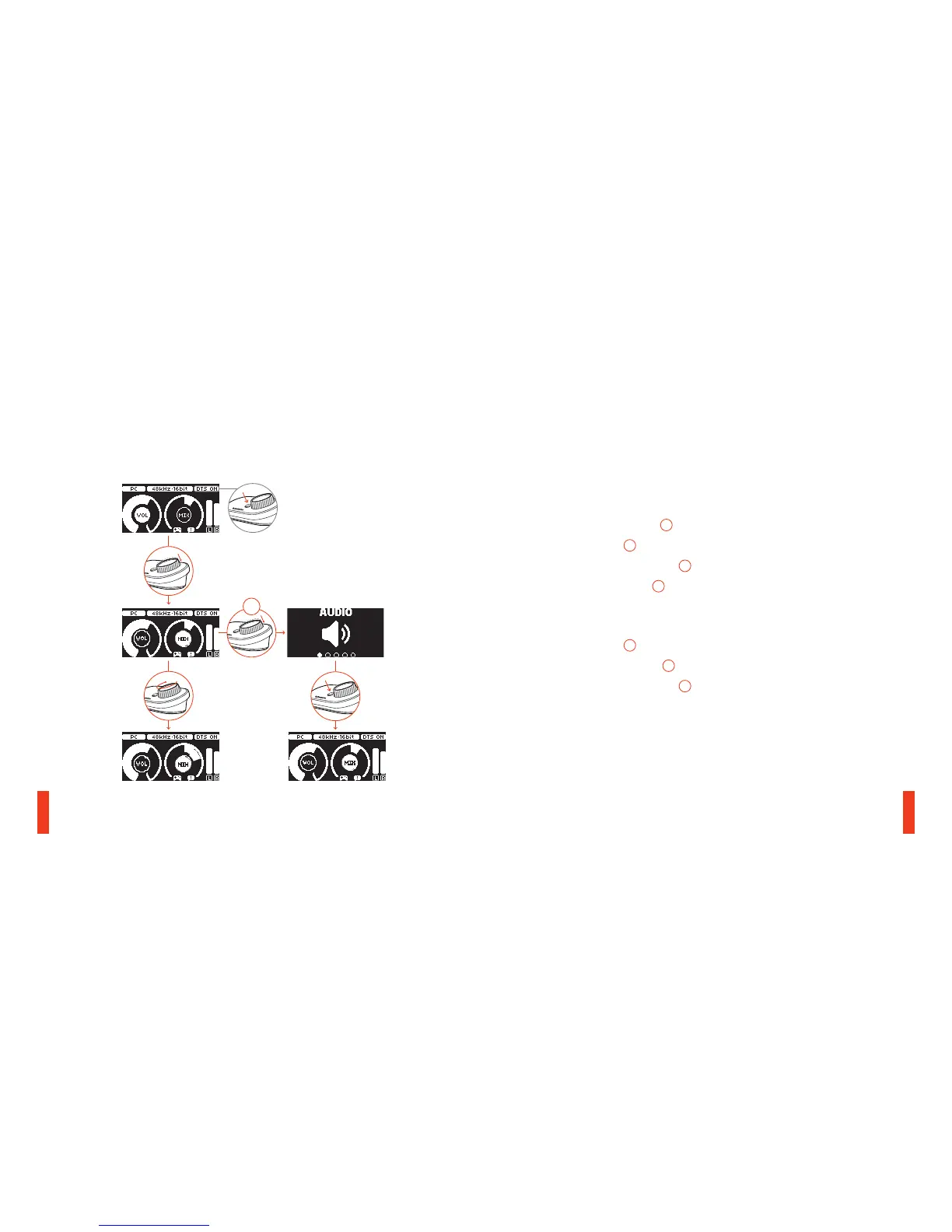2s
7 8
GameDAC OPERATION
HOME SCREEN
• Press and release the control wheel
06
to toggle between volume and ChatMix
• Rotate the control wheel
06
to adjust the selected parameter
• Press and release the Secondary Button
05
to toggle DTS Headphone:X on and off
• Press and hold the control wheel
06
to bring up the main menu
MAIN MENU
• Rotate the control wheel
06
to cycle menu items
• Press and release the control wheel
06
to select
• Press and release the Secondary Button
05
to move back in the menu
