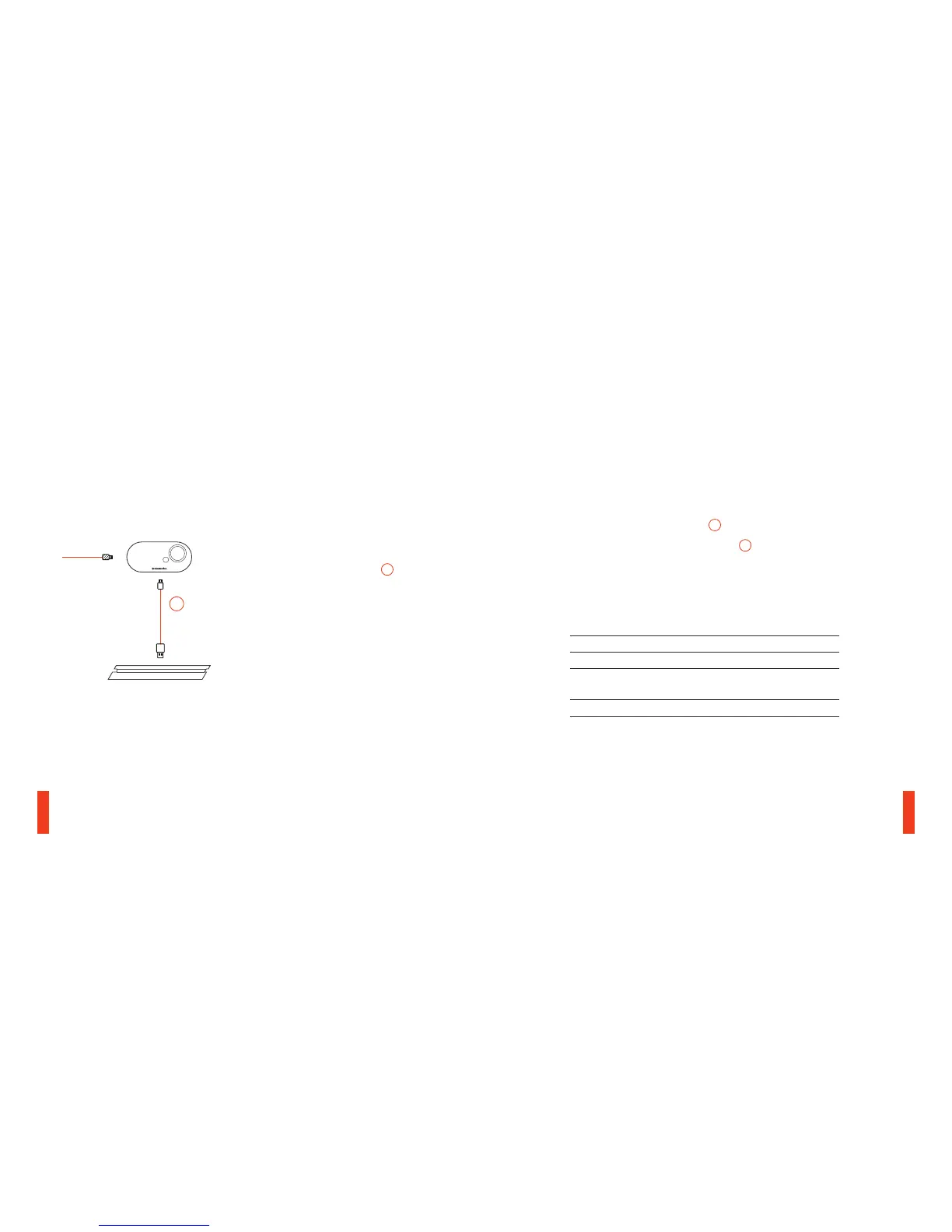13 14
SETUP PS4 SLIM
HARDWARE INSTALLATION GameDAC SETTINGS
01 Press and hold the control wheel
06
to enter the main menu
02 Select Input, then click the control wheel
06
to edit
03 Choose the PS4 mode
PS4 AUDIO SETTINGS
DEVICES
>
AUDIO DEVICES
>
OUTPUT TO HEADPHONES
>
ALL AUDIO
Audio Format (Priority) Bitstream (Dolby)
HDMI Audio Output 5.1 ch
DEVICES > AUDIO DEVICES
Output to Headphones Chat Audio
01
HARDWARE INSTALLATION
WITHOUT OPTICAL AUDIO
01 Connect the main headset cable from the
headset to the left side of the GameDAC
02 Connect the USB audio cable
01
from the
GameDAC to the USB port on the front of
the PS4
* Without optical audio, surround sound
and ChatMix features will be unavailable.
