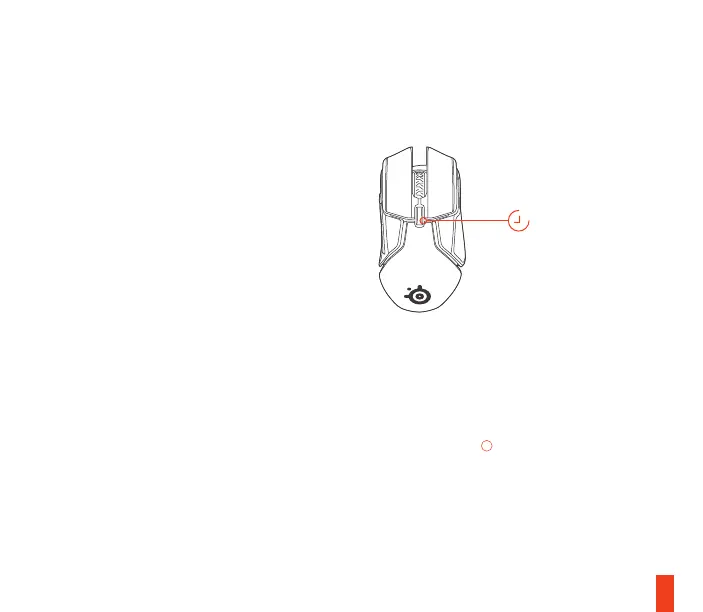10
2s
CALIBRATION OF LIFT OFF SENSOR
Your Rival 650 Wireless is equipped with a
secondary, high precision lift off sensor. To
ensure the highest level of accuracy, the lift
off sensor must be calibrated to your gaming
surface of choice.
Calibration of the lift off sensor can happen in
two ways:
find help at support.steelseries.com
Automatic
On every mouse power up (for instance,
plugging in the USB cable), your lift off sensor
will automatically calibrate.
Manual
If you change gaming surfaces it is
recommended to recalibrate the lift off sensor.
To manually calibrate the lift off sensor, hold
down the CPI button
04
for two seconds to
force recalibration. Your Rival 650 Wireless will
flash white three times when lift off calibration
is complete.