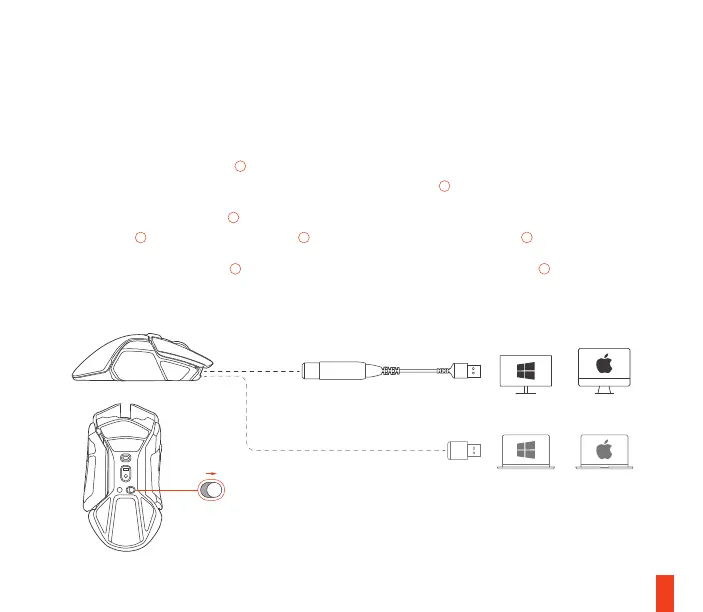8
WIRELESS MODE
01 Connect the USB Cable
01
to your
computer
02 Use the USB Extender
08
to connect USB
Cable
01
and USB Wireless Adapter
07
03 Turn the Power Switch
14
ON. The light
pipes will blink orange as the mouse tries
to pair to a previously paired dongle.
Re-pairing mouse to dongle
01 Keep the mouse close to the USB Wireless
Adapter
07
which is connected to your
computer
02 Turn the Power Switch
14
ON
03 Press the Connect Button
13
. The light
pipes will blink blue while pairing.
*
*Alternative setup
