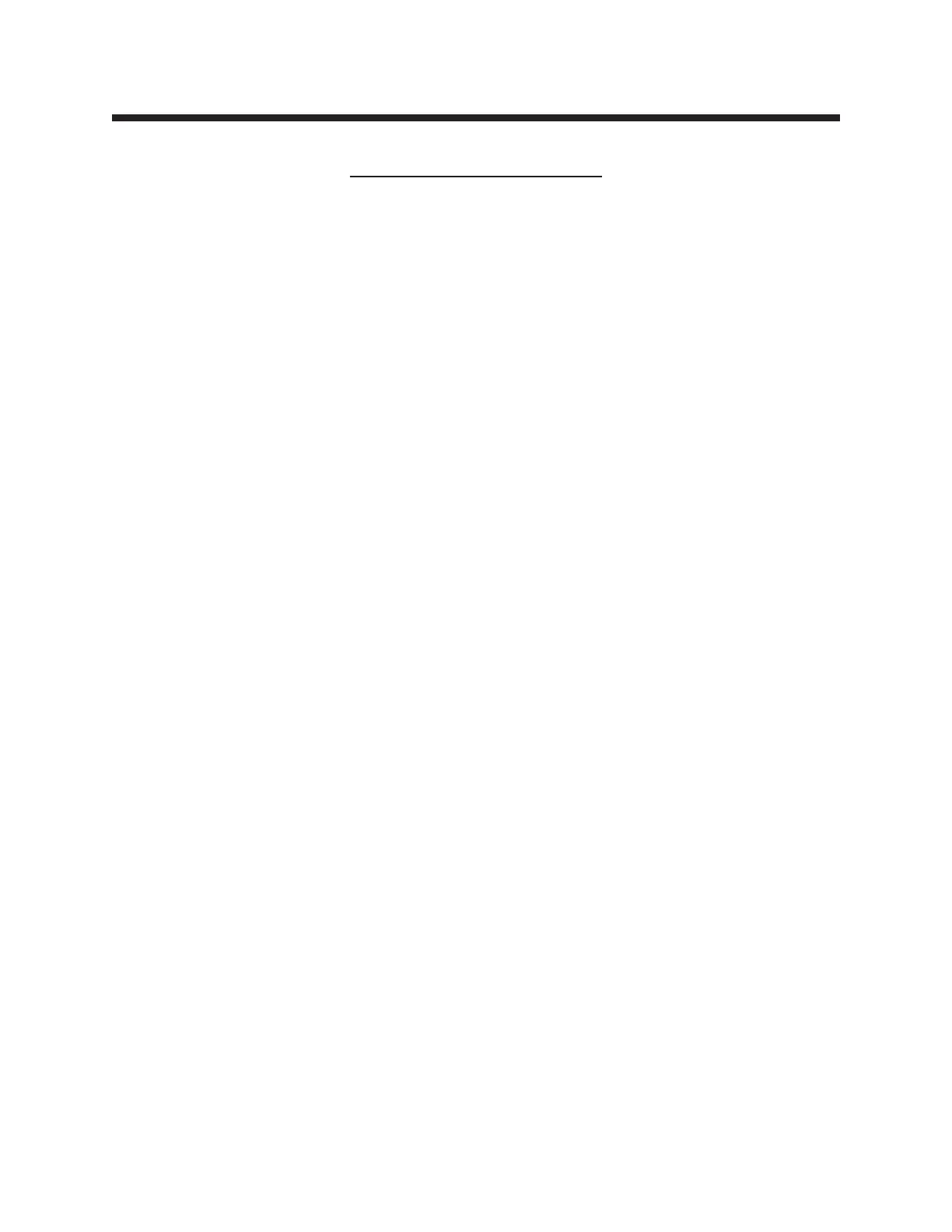rev 11/02 7 - 1 09-254B
ASSEMBLY INSTRUCTIONS section 7
ASSEMBLY INSTRUCTIONS
1. Remove the mower from the shipping crate.
2. Remove top shield.
3. Install both left and right hitch arms as shown in Section 6, Figure 3 and photos in Section 5.
Torque the 1/2 inch attaching bolts to 85 ft. pounds.
Serial Numbers (MD448=1001-1493, MD460=1001-4727, MD472=1001-1969): Install the 1/2 inch
locknut, which holds the two hitch arms together. Tighten and back off 1/2 turn. This allows some
independent movement of the hitch arms.
Serial Numbers (MD448=1494 & Up, MD460=4728 & Up, MD472=1970 & Up): Install the 1/2 inch nut
and the 1/2” lock washer, which holds the two hitch arms together. Torque to 85 ft. pounds.
4. Be sure that the mower main drive belt is installed correctly on all pulleys. Check spring-loaded idler arm
position. Choose a mounting hole in the deck which allows the idler arm to lean toward the drive shaft,
with the spring attached. Fasten spring to chain and idler arm as shown in Section 5 and Section 6.
Serial Numbers (MD448=1001-1493, MD460=1001-4727, MD472=1001-1969):
Choose a chain link that stretches spring to an overall length of 8-9 inches.
Serial Numbers (MD448=1494 & Up, MD460=4728 & Up, MD472=1970 & Up):
Choose a chain link that stretches spring approximately one inch on MD460 or 1-1/2" on MD448 &
MD472.
5. Check bolts mounting spindles to the deck. Torque should be 35-40 foot pounds.
6. Check blade bolts. Torque should be 75 - 85 foot pounds.
7. Check 1/4" cap screws on pulley bushings (Figure 1, Ref. 9). Torque should be 95 inch pounds. Tighten
these cap screws in alternating sequence 10-12 times to assure equal torque on all cap screws.
8. Reinstall the top shield.
9. Remove 1/2" locknut on height adjustment lever and position correctly as shown in Photo 1, Section 4.
Replace locknut.
10. Remove the drive pulley shield and install the proper drive belt for the power unit. Replace shield.
11. Attach mower to power unit. See Section 3 for installation instructions. See Section 2 for safety
instructions and Section 4 for operating instructions.