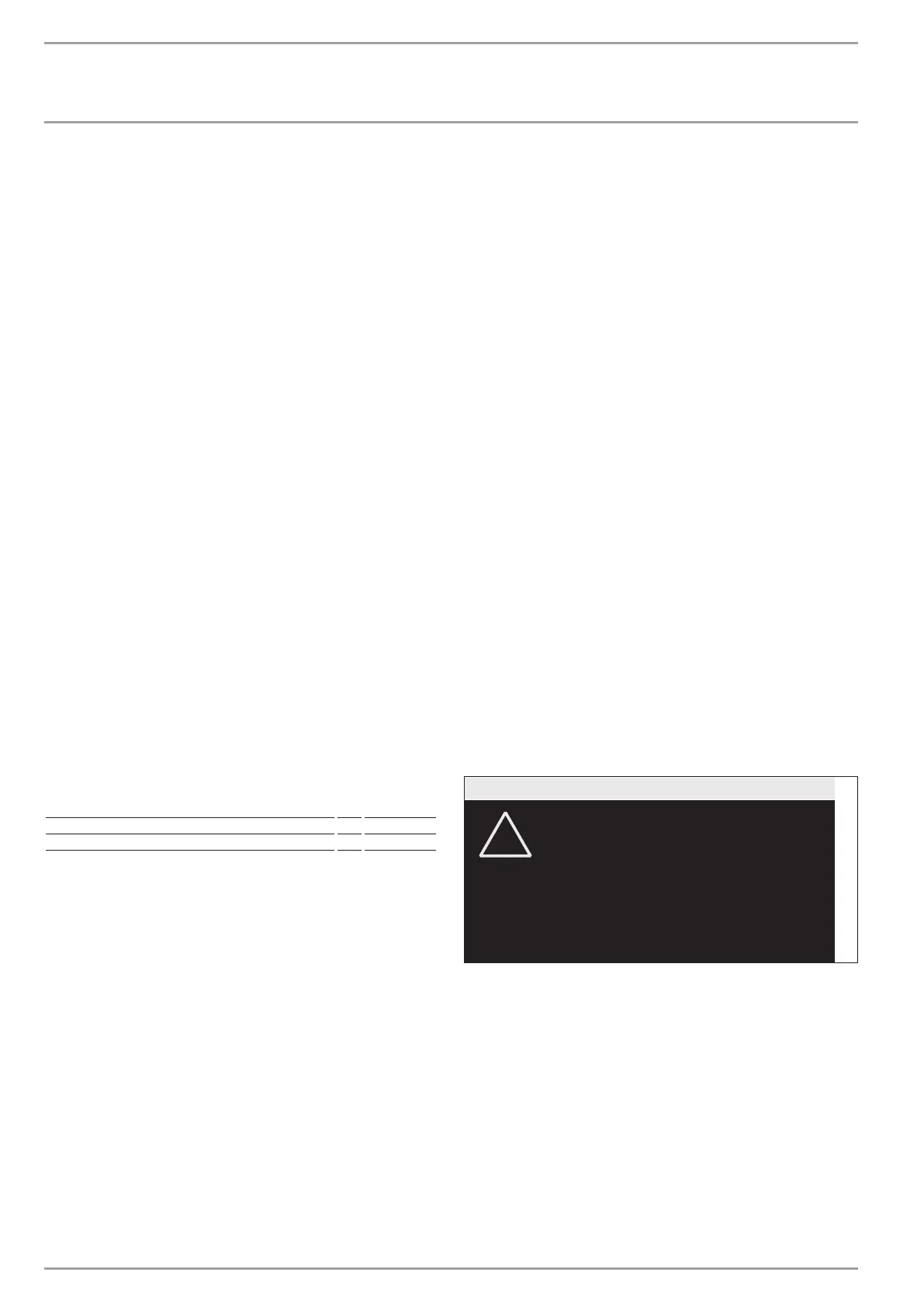14
SCREED DRYING PROG.
The dry heating (screed drying) program is not necessary for daily
requirements. The explanation can be found in the installation
instructions for qualified contractors.
COMMISSIONING
PROGRAMMING UNIT
CONTROL UNIT SOFTWARE
The programming unit‘s software version is displayed here.
CONTRAST
With the „CONTRAST“ parameter, you can set the contrast between
the characters shown on the display and the display background.
BRIGHTNESS
LANGUAGE
Here you can select the language in which the display texts are
shown.
ROOM TEMP CORRECTION
If the room temperature captured by the programming unit does
not correspond with the actual room temperature, for example if
the sensor is mounted on a cold external wall, you can make a cor-
rection at the appliance. In the parameter „ROOM TEMP CORREC-
TION“, enter the difference between the actual room temperature
and the room temperature displayed on the programming unit.
Example:
Actual temperature °C 19
Displayed temperature °C 21
New parameter value -2
REL HUMIDITY CORRECTION
If the relative humidity in the room as measured on the pro-
gramming unit does not correspond to the real relative humidity
in the room, you can make a correction on the appliance. If the
value displayed by the programming unit is too low, increase the
value set under parameter „REL HUMIDITY CORRECTION“.
CONTROLLER
SOFTWARE VERSION
„SOFTWARE VERSION“ shows which software version is installed
on the control PCB. The software version indicates the appliance
type.
SOFTWARE ID
„SOFTWARE ID“ shows the consecutive number of the software.
TIME / DATE
TIME / DATE
In the „TIME/ DATE“ menu, enter the current time and date, so
the appliance can start the time programs you enter at the correct
time. Position the selection indicator over the position „YEAR“ and
confirm with „OK“. Set the current year and confirm with „OK“.
Set the month accordingly. To help you set the „Day“, a calendar
page appears. Move the highlighter to the required day. The new
value is saved when you confirm with „OK“.
SUMMERTIME MANUAL
Under the „SUMMERTIME MANUAL“ menu item, you can set the
period for summertime.
SUMMERTIME AUTOMATIC
Instead of entering the time period for summer mode manually,
you can select the summertime specified at the factory. For this,
set the „SUMMERTIME AUTOMATIC“ menu item to „ON“.
CONTRACTOR
The parameters in the „CONTRACTOR“ menu have a great influen-
ce on the appliance control properties, and are therefore protected
with a password to prevent incorrect settings. As an appliance
user, you can see these parameters, but if you jump to the next
menu level, you meet the code check.
FAULT SEARCH
If the appliance registers a fault, this is clearly displayed with the
message shown below.
!
FAULT
CODE NO. 001
PLS INFORM CUST SERVICE
WEDNESDAY 10. SEPT 14 16:27 TIME
26�04�01�0303
If more than one fault occurs, the most recent fault is always
shown. Please inform your qualified contractor. To see the usual
default display, first enable the programming unit by pressing
„MENU“ for 5seconds. The fault message is then extended with
a note requesting that you acknowledge the fault by pressing OK
for five seconds.
FAULT LIST
The fault list contains the ten most recent fault messages. The
display, however, can show only six fault messages at a time. Scroll
with the scroll wheel to access the other entries in the fault list.
PROCESS VALUES
These values are used for analysis in the event of a fault.
