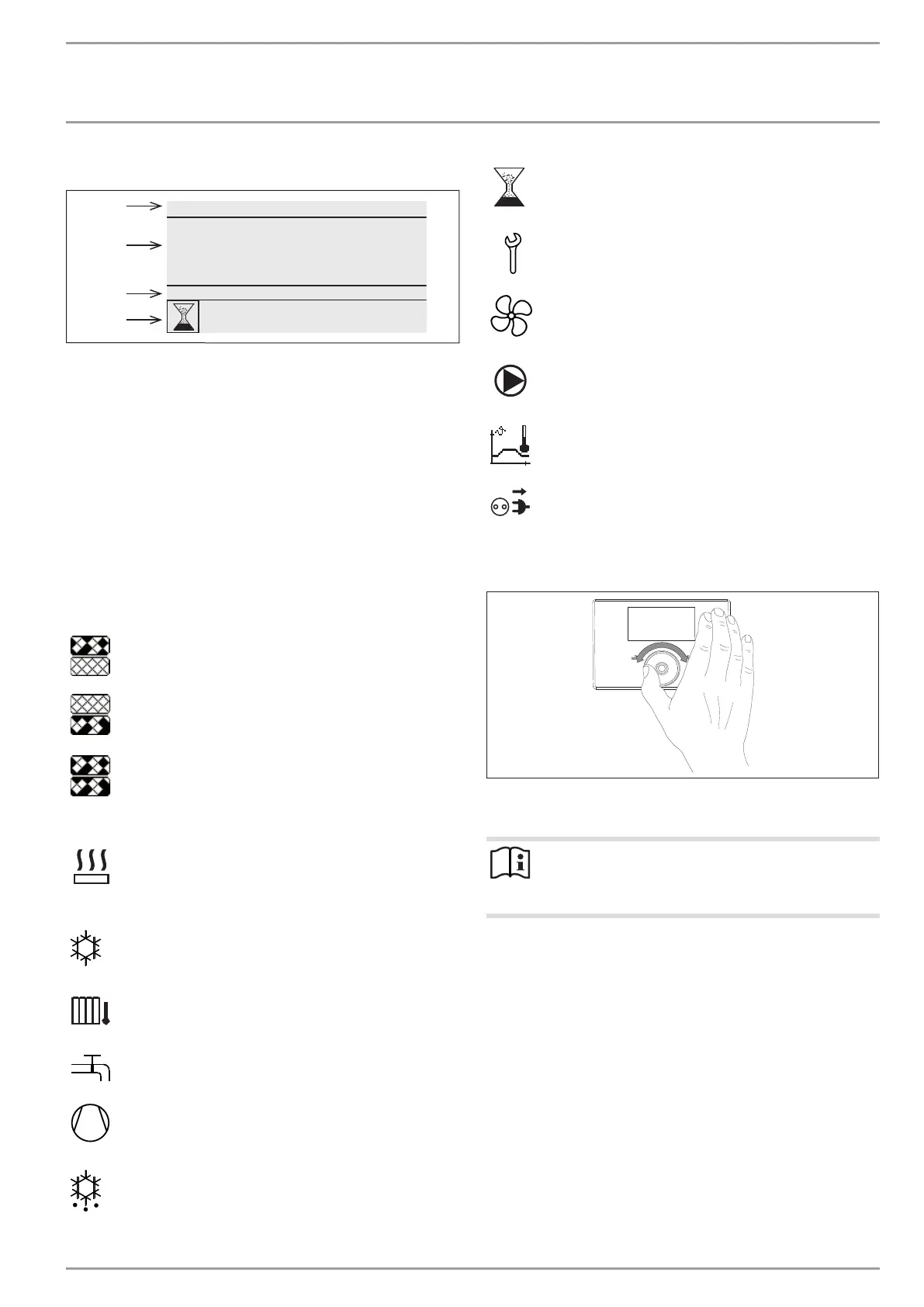w LWZ 5-8 CS Premium / 5
4.1.1 Display
26�04�01�0292
WEDNESDAY 10. SEPT 14 10:23 TIME
OUTSIDE TEMPERATURE
DHW TEMPERATURE
27.0 °C
35.0 °C
28.0 °C
FLOW TEMPERATURE
DAY MODE
1
2
3
4
1 Date and time
2 Favourites When you are in the menu, the favourites dis-
play is no longer shown.
3 Operating mode , Quick link , Function block
4 Appliance status symbols
You can adjust the contrast of the display and select the language
of the display texts in the „COMMISSIONING“ menu.
4.1.2 Picture symbols on the display
At the lower edge of the display, symbols provide information
about the current appliance operating status. Up to eight symbols
can be displayed at once.
Filter change, top:
The extract air filter is contaminated. Please change the
extract air filter.
Filter change, bottom:
The supply air filter is contaminated. Please change the
supply air filter.
Filter change, top and bottom:
The filter change service intervals of the extract air and
the supply air filters have expired or the filters have beco-
me contaminated prematurely. Please change the extract
air and supply air filters.
Electric emergency/booster heater:
The electric emergency/booster heater has started up.
This occurs, for example, when the outside temperature
has fallen below the dual mode point.
Cooling:
The cooling symbol is displayed when the appliance is
in heating mode.
Heating:
The heating symbol is displayed when the appliance is
in heating mode.
DHW heating:
This symbol tells you that the appliance is heating DHW.
Compressor:
The compressor symbol signals that the compressor is run-
ning.
Evaporator defrost:
The evaporator is defrosting.
Switching program enabled:
If a switching program is enabled, this symbol is display-
ed.
Service:
A service is required. Please contact your qualified con-
tractor.
Ventilation stage:
For a limited period the appliance operates with a mo-
dified ventilation stage.
Heating circuit pump:
The pump symbol is displayed when a heating circuit
pump is running.
Heat-up:
This symbol shows when the dry heating (screed drying)
program runs.
Power-OFF:
This symbol lights up if the appliance has no enable signal
from the power supply utility.
4.1.3 Scroll wheel
D0000064710
The scroll wheel consists of a touch-sensitive sensor. There is a
key to the left and another to the right of it.
Note
If you have gloves on, have wet hands or the programm-
ing unit is damp, this impedes the recognition of your
touch and the execution of the action you require.
In the „COMMISSIONING“ menu, your qualified contractor can set
the touch sensitivity using the „TOUCH SENSITIVITY“ parameter.
Activation
The user interface is blocked to protect the appliance from acci-
dental incorrect adjustments.
Touch the menu button for 3 seconds to enable the user
interface.
If the scroll wheel and keys are not used for 20minutes, the pro-
gramming unit is locked again. With the function block, you can
block the user interface for 60 seconds.
Once the programming unit is activated, you have two adjustment
options:
- You can select operating modes with the scroll wheel.
- You can press „MENU“ to continue navigating from there to a
specific appliance parameter.
