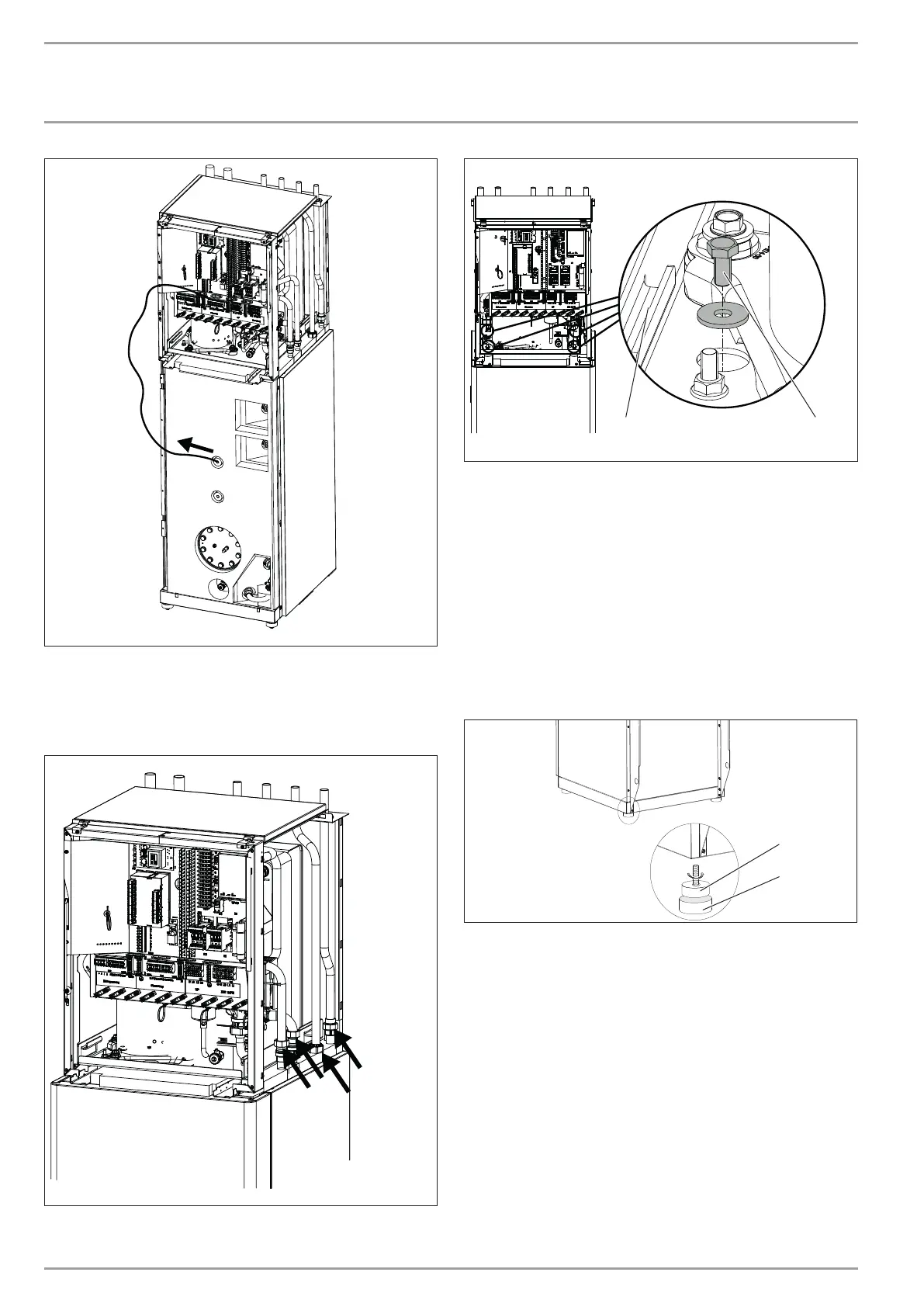26 | WPC | WPC cool www.stiebel-eltron.com
INSTALLATION
Installation
D0000037447
Remove the DHW temperature sensor from the immersion
pipe of the DHW cylinder.
Mark the immersion pipe.
Place the DHW temperature sensor safely in the refrigerant
circuit.
4x
D0000037500
Undo the hydraulic connection lines.
1
2
D0000037499
1 Fixing screw
2 Handle
Remove the four fixing screws.
Lift the refrigeration unit off the DHW cylinder. To do this, use
the four handles in the base plate.
Position the DHW cylinder on the prepared base (see chapter
"Installation / Siting").
Reassemble the appliance in reverse order. Be sure to place
the DHW temperature sensor back in the marked sensor well.
11.2 Siting
Remove the packaging film and the top and side EPS
padding.
1
2
26�03�01�1764
1 Appliance foot
2 Sliding block
Undo the four fixing screws underneath the non-returnable
pallet.
Remove the appliance feet from the pack. Fully screw the feet
onto the appliance, without removing the appliance from the
pallet.
Take the appliance off the pallet and set it down on the pre-
pared base. If required, use the sliding blocks provided to
help you position the appliance.
For lifting, use the handles provided on the back panel and
the front adjustable rubber feet at the bottom.
Observe minimum distances (see chapter "Preparations /
Minimum clearances").
Level the appliance horizontally by adjusting the feet.
