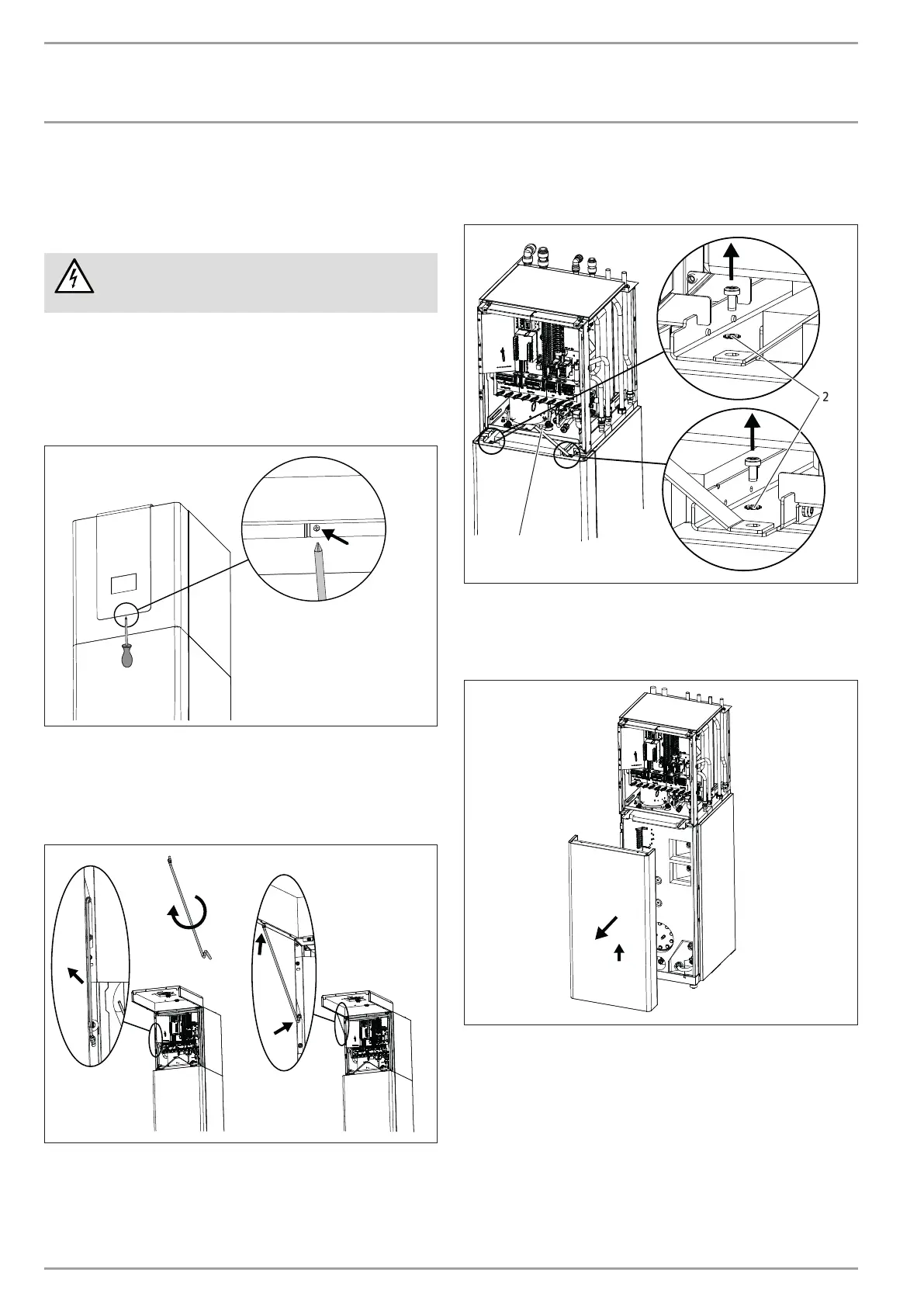46 | WPC | WPC cool www.stiebel-eltron.com
INSTALLATION
Maintenance
17. Maintenance
We recommend that you perform an annual inspection (to estab-
lish the current condition of the system), and carry out any main-
tenance as required (to return the system to its original condition).
DANGER Electrocution
Prior to maintenance work, isolate the appliance from
its power supply.
17.1 DHW cylinders
Regularly vent the safety valve until a full stream of water
flows from it. Close the safety valve following inspection.
Opening the appliance
D0000037448
Remove the fixing screw from under the fascia.
Lift the fascia upwards.
Secure the upper front panel, as shown in the following di-
agram, using the support attached to the casing. Ensure the
support is placed correctly.
1.
2.
3.
4.
D0000037449
Removing the lower front panel
To do this you will need to remove a fixing bracket component, as
shown in the following diagram.
D0000037452
1
2
1 Fixing bracket component
2 Screw with serrated washer
The serrated washer provides an electrical connection. It must be
remounted when the appliance is installed.
1.
2.
D0000037453
Remove the lower front panel.
