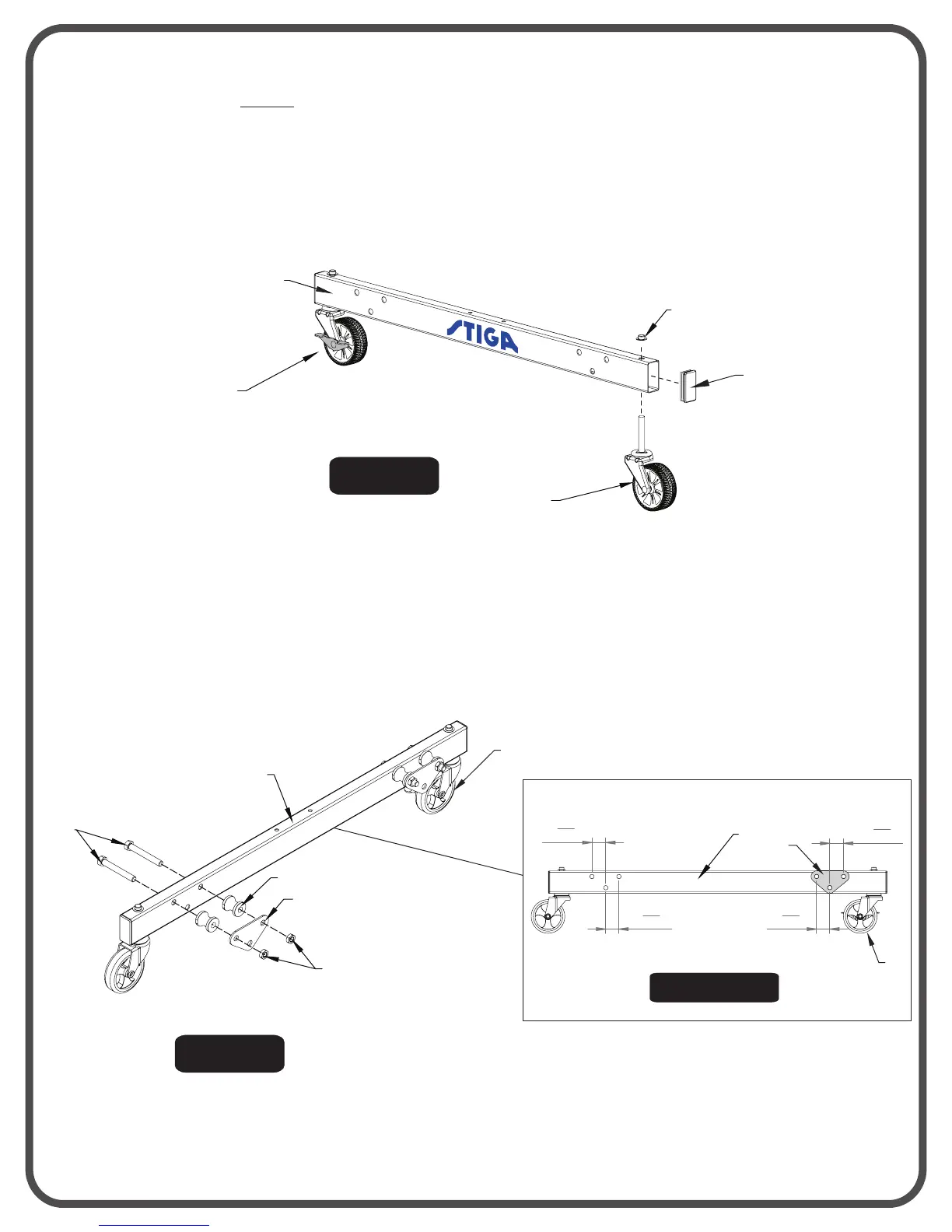1
15
64
"
1
11
64
"
1
11
64
"
1
15
64
"
8
10
10
43
8
11
9
10
1A. Attach Caster Wheels (#9 & #10) to Caster Beam. Slide a Caster Wheel with
Lock (#10) through Caster Beam (#8) and secure it with a Push Nut (#11) as
shown in Figure 1. Gently tap the Push Nut (#11) with a hammer to secure it in
place. On the other end of the Caster Beam attach a Caster Wheel without Lock
(#9). Make sure you have one Caster Wheel with Lock and a Caster Wheel
without Lock for each Caster Beam. Repeat step for second Caster Beam.
2. Lay Support Plates (#43) on Caster Beam (#8) to line up holes, the distance
between middle holes to side holes is different, see Front View of Figure 2.
Attach Stop Spools (#12) and Support Plates (#43) to side of Caster Beam
without logo with Bolts (#13) and Nuts (#28) but do not tighten completely.
See Figure 2.
Repeat step for second Caster Beam.
Figure 1
13
28
43
12
8
Longer
Shorter
Figure 2
Front View
3
Longer
Shorter
Match holes in Support Plate (#43)
with Caster Beam (#8).
14
1B. Attach Tube Plugs (#14) to Caster Beam (#8) as shown in Figure 1.