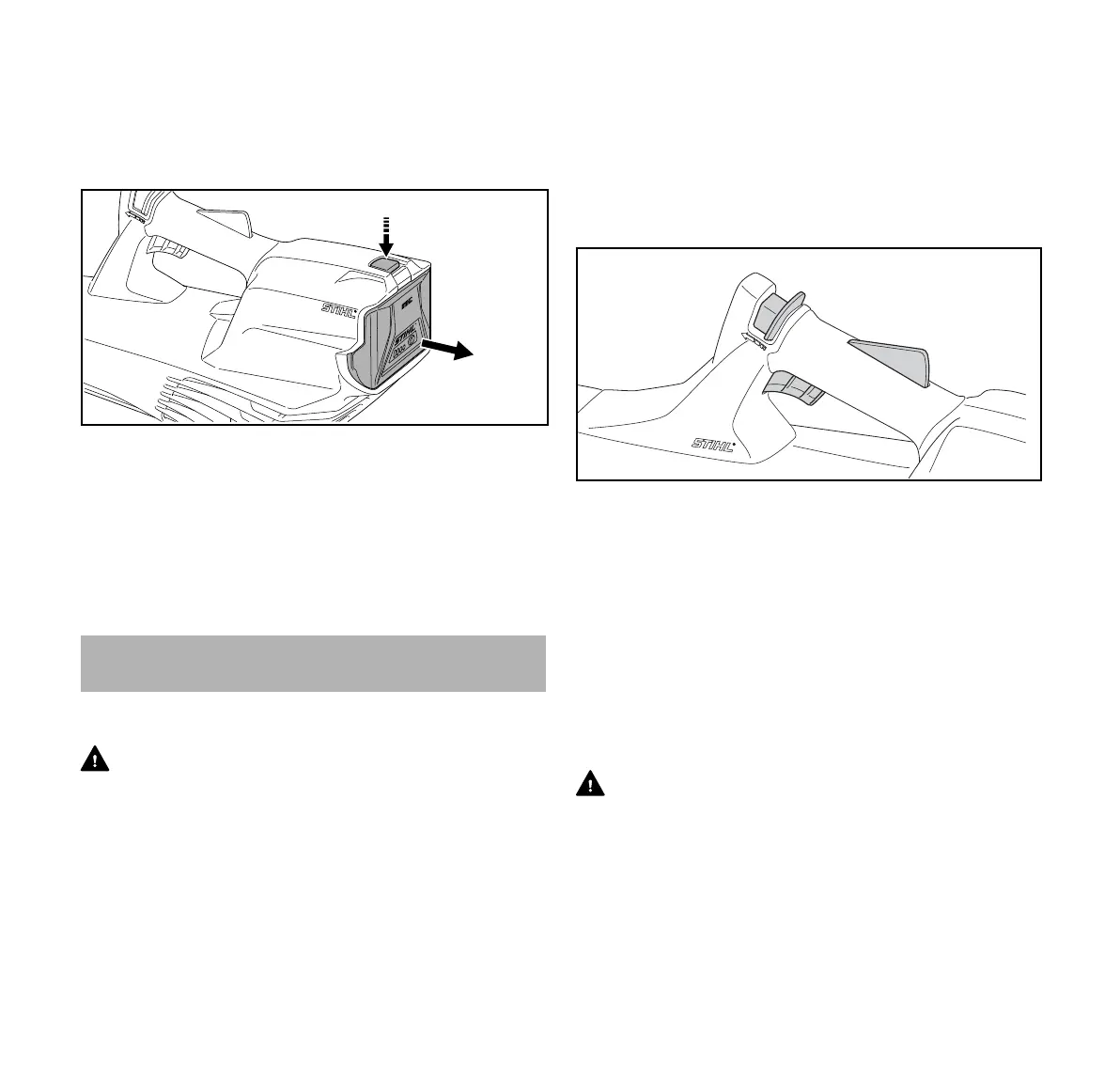0458-807-8621-A
20
English
15 Switching the Blower On and Off
To remove the battery:
► Release the trigger switch.
► Place the blower on a level surface.
► Position your hand behind the battery.
► Press down on the locking lever (1) to eject the battery (2)
from the battery compartment.
NOTICE
Avoid exposing the battery to excessive heat or prolonged
periods of direct sunlight. Use or storage outside the
recommended ambient temperature range can reduce the
performance and/or service life of the battery.
15.1 Switching On
WARNING
Never operate your blower if it is modified, damaged,
improperly adjusted or maintained, not completely and
securely assembled or not functioning properly, @ 15.1. To
reduce the risk of personal injury, always wear proper
clothing and protective apparel, including proper eye
protection, when operating your blower, @ 5.4.
Before switching on:
► Make sure you have a secure and firm footing.
► Stand upright.
► Always hold and operate the blower with one hand firmly
on the control handle.
To switch the blower on:
► Unlock the retaining latch (1) by pushing it forward with
your thumb. Hold it in this unlocked position.
► Depress and hold the trigger switch lockout (2).
The retaining latch can be released and will stay in the
unlocked position.
► Squeeze the trigger switch (3) with your index finger.
Air flow will start.
The motor will not switch on unless the retaining latch is
unlocked and the trigger switch lockout and trigger switch
are pressed at the same time.
15.2 Switching Off
WARNING
To reduce the risk of personal injury from unintended
activation or unauthorized use, switch off the motor and
remove the battery before transporting or putting the blower
down.
15 Switching the Blower On and Off
3
2
1
0000-GXX-2383-A1
