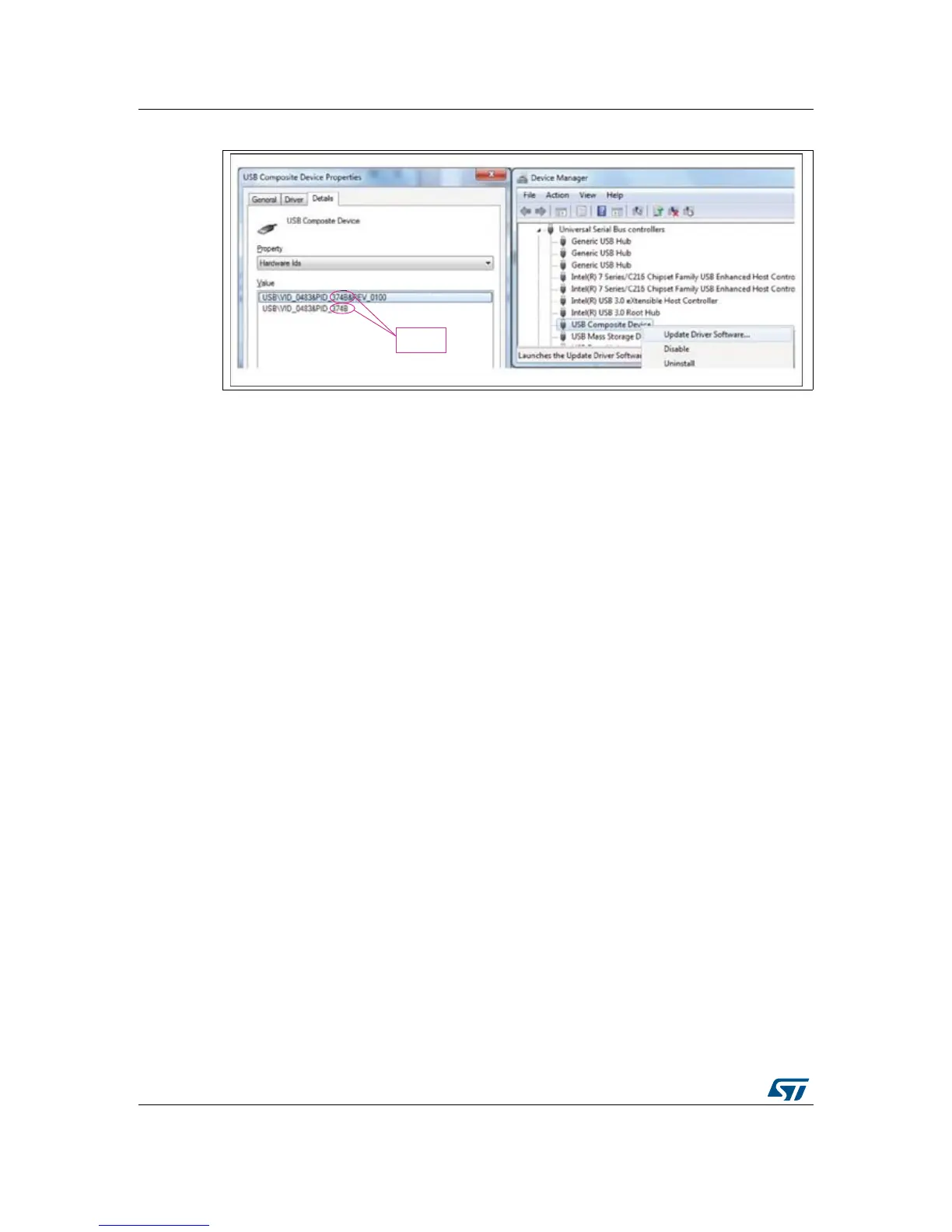Hardware layout and configuration UM2407
18/48 UM2407 Rev 1
Figure 8. USB composite device
Note: 37xx = 374E for STLINK-V3 without bridges functions
374F for STLINK-V3 with bridges functions
6.3.2 STLINK-V3 firmware upgrade
The STLINK-V3 embeds a firmware upgrade mechanism for in-situ upgrade through the
USB port. As the firmware may evolve during the lifetime of the STLINK-V3 product (for
example new functionalities, bug fixes, support for new microcontroller families), it is
recommended to keep the STLINK-V3 firmware up to date before starting to use the
STM32H7 Nucleo-144 board. The latest version of this firmware is available from the
www.st.com website.
6.3.3 Using an external debug tool to program and debug the on-boards
STM32H7
There are two basic ways to support an external debug tool:
1. Keep the embedded STLINK-V3 running.
Power on the STLINK-V3 at first until the COM LED lights RED. Then connect your
external debug tool through CN5 MIPI-10 debug connector.
2. Set the embedded STLINK-V3 in high impedance state:
When you state the jumper JP1 (STLK_RST) ON, the embedded STLINK-V3 is in
RESET state and all GPIOs are in high impedance, then you can connect your external
Debug tool on the debug connector CN5.
