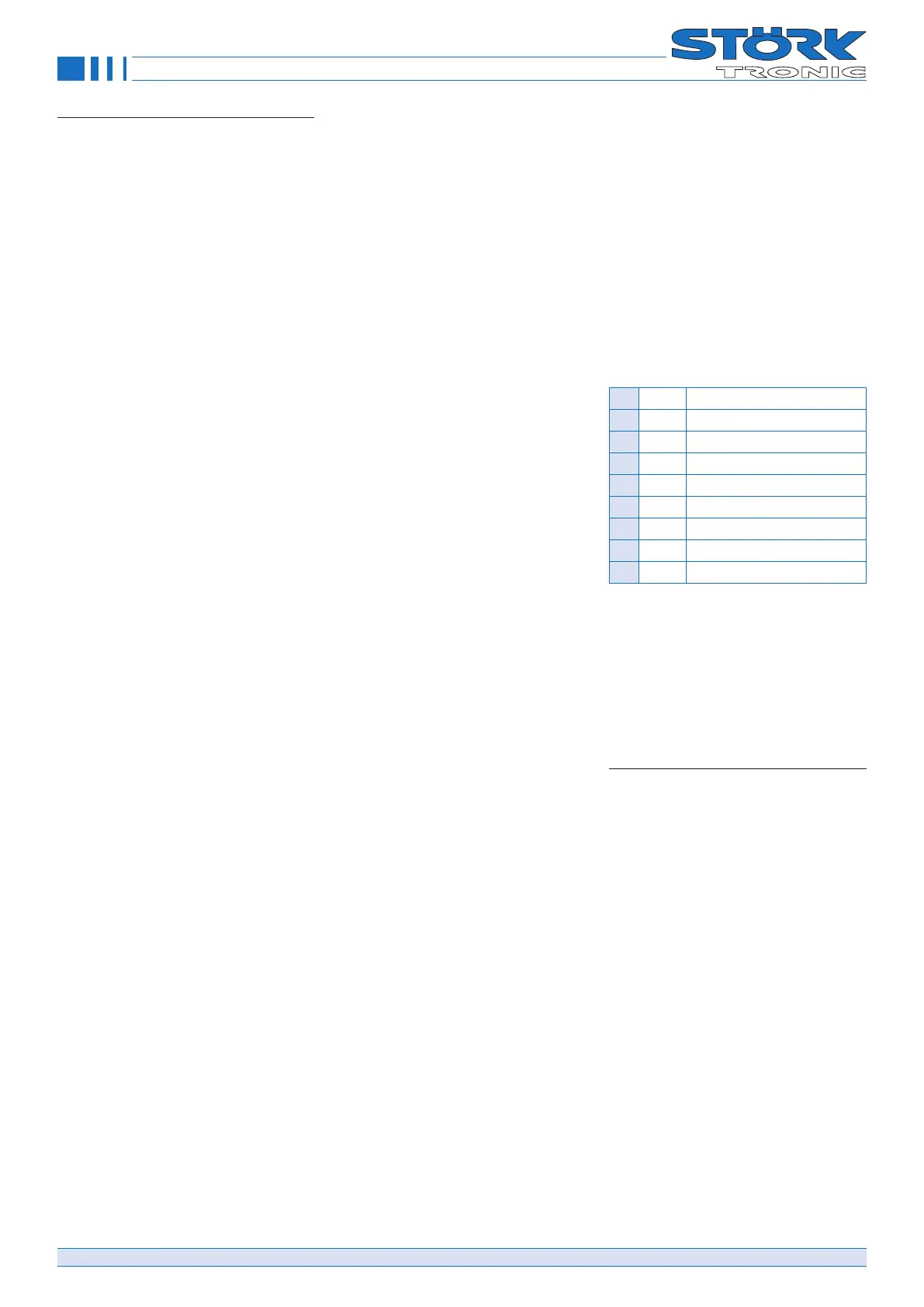Order number: 900323.001 V1.74 Page 18
© Störk-Tronic 2021 • www.stoerk-tronic.com • Subject to modifications.
Parameter description
A-- Alarms
A0 Alarm sensor assignment
With this parameter, you can set which sen-
sor input is to be used as the alarm sensor.
A1 Upper limit value
A2 Lower limit value
The limit values are used for monitoring the
cold store temperature. They are relative val-
ues, i.e. they always refer to the setpoint S1.
If the temperature increases above or falls
below the upper and lower limits, an alarm
as specified in A15 will be triggered. If A1 =
0 and/or A2 = 0, the relevant limit alarm is
deactivated.
A3 Switching mode of alarm relay
With this parameter you can define if the re-
lay is to be closed or opened in the case of
an alarm.
A4 Switching hysteresis for alarm
The alarm contact hysteresis is set asymmet-
rically, downward at the upper alarm value
and upward at the lower alarm point.
A6 Absolute upper limit value
A7 Absolute lower limit value
The absolute limit values are used for mon-
itoring the cold store temperature. They are
absolute values. If the temperature increas-
es above or falls below the upper and lower
limits, an alarm as specified in A15 will be
triggered after the time set with A10. To ig-
nore these limits, the values must be set to
a temperature outside the active cold room
working range.
A10 Alarm suppression time after tem-
perature alarm
If the temperature of the cold store exceeds
the limits set in A1, A2, a temperature alarm
should normally be triggered. Based on the
suppression time set in A10, triggering of
the alarm can be delayed.
A11 Alarm suppression time after
defrosting
Triggering of a temperature alarm is prevent-
ed for the set time after defrosting so that the
plant can reach normal operating conditions
again.
A12 Alarm suppression time after Refri-
geration On
Triggering of an alarm is suppressed for the
set time after activation of refrigeration.
This is to allow the refrigerating plant to
reach the working temperature range without
triggering of an alarm.
A13 Alarm suppression time, door open
With this parameter you can define after
which time an alarm is to be triggered when
the door is opened. If the door is closed
again within the specified time, no alarm will
be triggered.
A14 Behavior when temperature alarm
disappears
Here, you can define if a temperature alarm
can be deleted automatically as soon as the
temperature is in the permissible range again
or if it must be acknowledged. This is to en-
sure, for example, that a temperature alarm
that occurred at night remains present until
the error is acknowledged the next day. If the
temperature alarm is still present when it is
acknowledged, the buzzer will be switched
off as set in A15, the alarm message in the
display, however, will remain present until the
temperature is within the permissible range
again. Then, the acknowledged alarm will be
deleted automatically.
A15 Buzzer function and/or display in
the case of an alarm
Here, you can define if a temperature alarm
is to be displayed or not and if the buzzer
is to sound. Additionally, you can define if
the buzzer is to sound again after acknowl-
edgment. The corresponding time is indi-
cated in A16. The error mes-sage and the
temperature will be dis-played alternately as
long as the alarm is present. If more than
one alarm messages are present, they will
be displayed alternately. The alarm relay will
signal the alarm at all times.
A16 Buzzer recurring after acknowledg-
ment
Alarms which have not been eliminated will
be switched on again by the buzzer after the
set time. This only applies if A15=6.
A17 Reset MIN / MAX memory
With this parameter, you can delete the MIN
and/or MAX memory.
A18 Display of current MAX memory
Here, you can view the current MAX mem-
ory.
A19 Display of current MIN memory
Here, you can view the current MIN memory.
A20 High-pressure function: Releases
until alarm
In the case of a high-pressure signal via a
parameterised switching input, the compres-
sor will be switched off immediately and a
message will be displayed. If the high-pres-
sure signal disappears within 15 minutes,
the error message will be deleted and the
compressor will be started again. However,
an alarm via the alarm relay will only be trig-
gered if the number of registered releases
(within 15 min.) set in this parameter is ex-
ceeded or if the signal is present for more
than 15 minutes. This fault will only be de-
leted after disconnection of the plant from
mains supply (and repair!).
A25 Low-pressure function:
Delay until alarm
If a low-pressure signal is present via a pa-
rameterised switching input and it does not
disappear again within the time specified
here, the compressor will be switched off
and an error message will be displayed. This
fault will only be deleted after disconnection
of the plant from mains supply (and repair!).
A25 Alarm messages via ST-Bus dur-ing
Standby
A binary mask selects the alarm mes-sag-
es, which are enabled for the ST-Bus during
Standby.
The bits have the following meanings:
Bit Value Function
0 +1 Temperature alarm (Hi, Lo)
1 +2 Sensor error
2 +4 High pressure alarm
3 +8 Low pressure alarm
4 +16 Door alarm
5 not used
6 not used
7 not used
To determine the value to be parameterised,
all bti values must be added together. In the
factory setting (A65 = 18) door alarm and
sensor errors are allowed.
A99 Password for parameter level A--
With this parameter, you can set the pass-
word for parameter level A--.
b-- Buttons and switching inputs
(password-protected)
b1 … b8 Function buttons 1 … 8
Certain functions can be assigned to the
buttons. The buttons are arranged accord-
ing to the front foil, the layout may differ from
case to case. For the function of the buttons,
refer to the operating manual of the relevant
device. The "SET" cannot be assigned an-
other function!
b11, b13, b15, b17 Function E1 … E4
Certain functions can be assigned to the
switching inputs.
b12, b14, b16, b18 Switching mode E1
… E4
Here, you can define if the switching input is
used as a make contact (normal) or break
contact (inverse).
b99 Password for parameter level b--
With this parameter, you can set the pass-
word for parameter level b--.
