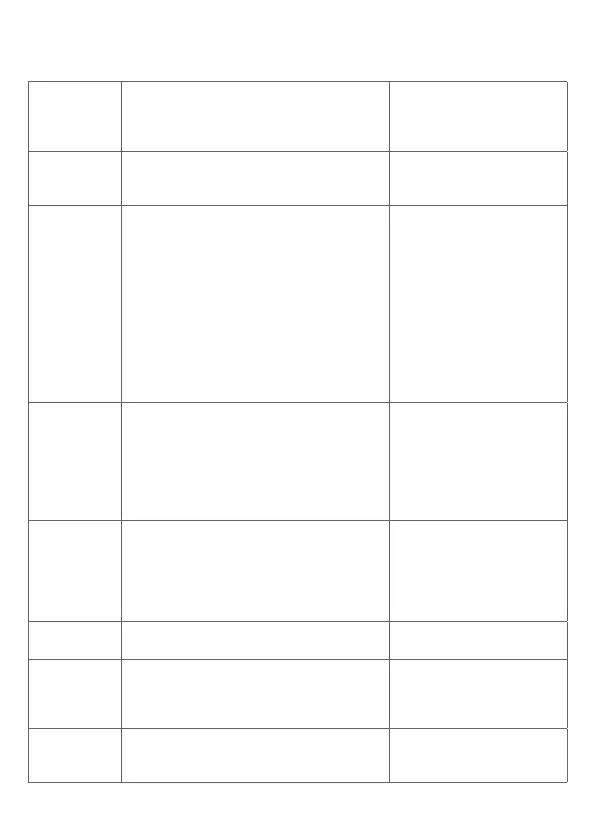Target
Recording
Time(2)
You can set the camera to
record between a certain period
On (to set the
period)
O (default)
Time
Lapse
Set up time lapse mode and the
length of the lapse.
On /
O (default)
Language To set dierent language
English
(defalut),
Deutsch,
Dansk,
Suomi,
Svenska,
Espanol,
Franpais,
Italiano,
Nederlands,
Portugues,
Endless
Capture
If Endless Capture mode is on, the
camera won’t stop recording
when the memory card is full but
will delete the oldest videos or
photos to keep recording
continuously
On
O (default)
Time &
Date
To set time and date. You can
also choose the time format (24h
or 12h) and choose the date
format (dd/mm/yyyy,
yyyy/mm/dd or mm/dd/yyyy)
Set Time & Date
Time Format
Date Format
Photo To choose if there will be time Time & Date
Stamp and date on the photo.
(default)
Date
O
Password
Protection
Set up password to secure your
camera
On
O (default)
10
