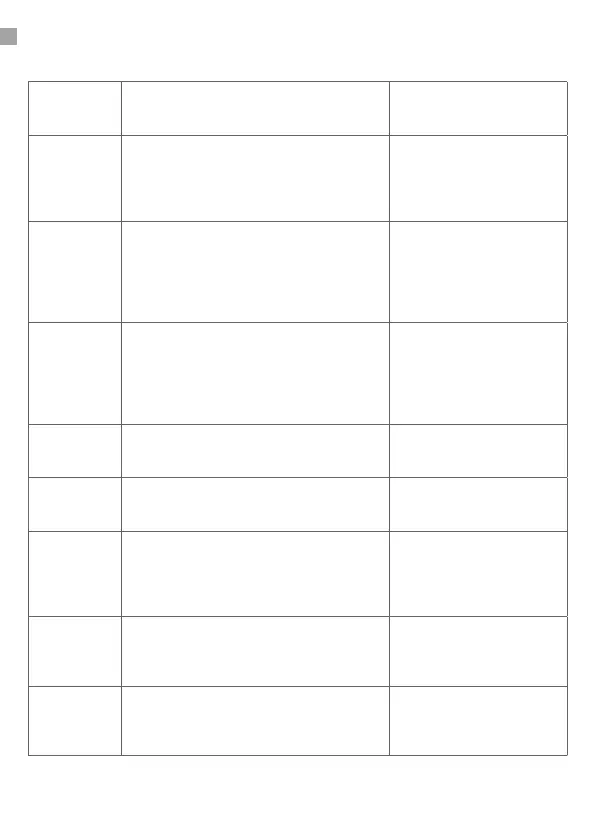3. Function
Mode You could choose the working mode
Photos (default)
Videos, Photos & Videos
Photo
Resolution
You can choose dierent photo
resolution
24MP 16MP
12MP 5MP
3MP IMP
8MP (default)
Photo
Series
You can set the photo quantity
when the camera is activated
1 photo
(default)
2 photos in series
3 photos in series
10 photos in series
Video
Resolution
You can choose dierent video resolution
1920*1080P
(default)
1280*720P 848*480P
720*480P 640*480P
320*240P
Video
length
You can choose the length of
video
3 seconds
to 10 min.
Audio
Recording
You can decide if you want the
camera to record sounds
On (default)
O
Shot Lag
The time interval between each
trigger111
5 seconds
(default)
to
60 minutes max.
Side
Motion
Sensors
You can turn On / O Side Motion Sensors On / O
Sensitivity
Motion
Sensors
You can adjust the sensitivity of
the motion detection sensor.
Low
Middle (default)
High
9