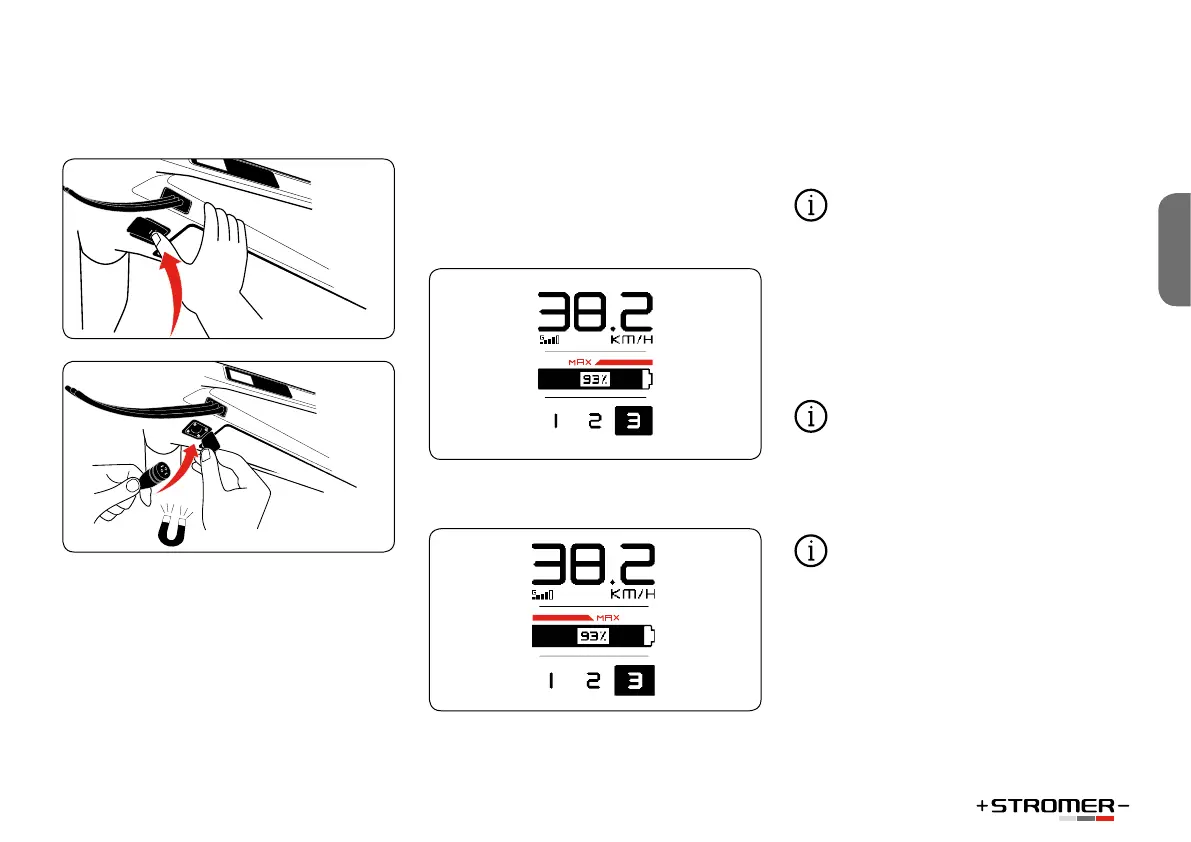ENGLISH
Stromer. The magnets will help you to posi-
tion the plug correctly.
3. Connect the Stromer charger with the Stromer.
The LEDs light up in orange and green.
Charging duration
The charging time may vary according to the ver-
sion and the model of the battery and the charger.
Accurate charging times are provided in the infor-
mation at www.stromerbike.com/support.
Charging status indicator
The driving display provides the option of track-
ing the battery charge status of your Stromer. The
battery charge status is shown in the form of a bar
and a percent value. The Stromer automatically
switches off the motor and changes to bicycle
mode (no support) when the battery is empty.
The bar above the battery charge status indicates
the current energy flow. The display helps to ride in
an energy-saving way with a large driving range.
The longer the bar, the higher the energy flow.
The bar points from right to left as soon as the mo-
tor provides support.
The battery is charged during brake mode, so the
dark bar points from left to right.
A small part of the battery energy is saved in order
to sustain the basic functions of your Stromer and
keep you safe. The lighting and display still work
for approximately another hour when the battery
is empty and the motor support has stopped.
SERVICE / MAINTENANCE
Regularly have your S-pedelec inspected by
a Stromer dealer. These experts can identify dam-
aged and worn parts and are able to advise you in
selecting replacements. They will also check the
current software status and ensure that important
updates that improve safety and riding comfort
have been installed.
Refrain from repairing key parts yourself (frame,
forks, handlebars, stem, headset, brakes, lights).
Your S-pedelec can only function safely and
effectively if you replace parts with suitable, au-
thorized replacements. Please consult your man-
ufacturer, importer or Stromer dealer for advice on
suitable replacement parts.
Only replace broken or worn parts with origi-
nal replacement parts from the manufacturer or
parts approved by your manufacturer. This is pre-
scribed for some components and an appropriate
list is provided in the “Exchange of components of
the fast pedelec” section.
In this case, using non-original or non-approved
parts also invalidates the registration of the
S-pedelec. The use of other non-approved parts
generally invalidates the warranty and guaran-
tees with the manufacturer for other parts.