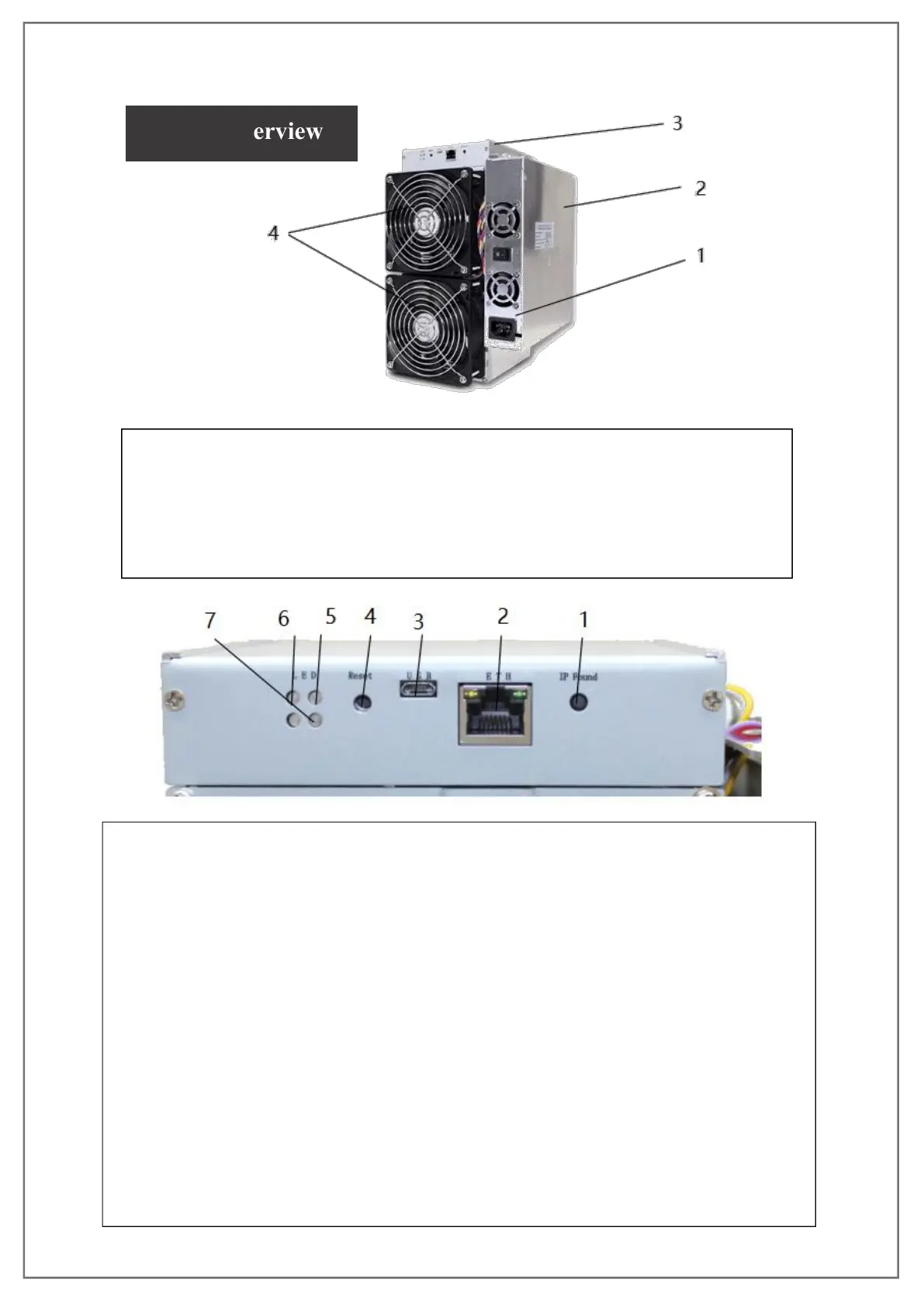Basic structure:
1. Chassis: including main components such as hash
board 2. Power supply: digital switching power supply
module
3. Control board: hash control module
4. Fan: forced heat dissipation module
Controller panel:
1. IP Found: short-press (1-2s) it to send the IO of the miner to the PC ipreporter.
Long-press (5-10s) it to restore the factory settings of the ip of the miner and
configuration of the pool.
2. ETH: RJ45 interface for the network cable to be connected with the LAN.
3. micro USB: engineering maintenance interface
4. Reset button: restart the miner.
5&7, LEDs: hash board operation indicator
If these indicators are normally ON, it indicates that the hash boards work
properly. If these indicators flicker, it means that the hash drops. If these indicators
are OFF, it indicates that the hash boards fail. “5” corresponds to the hash board 1,
“6” to the hash board 2, and “7” to the hash board 3.
6. LED: product status indicator. If this indicator is normally ON, it indicates that
the product works properly. If this indicator is OFF, it means that this product
fails.
