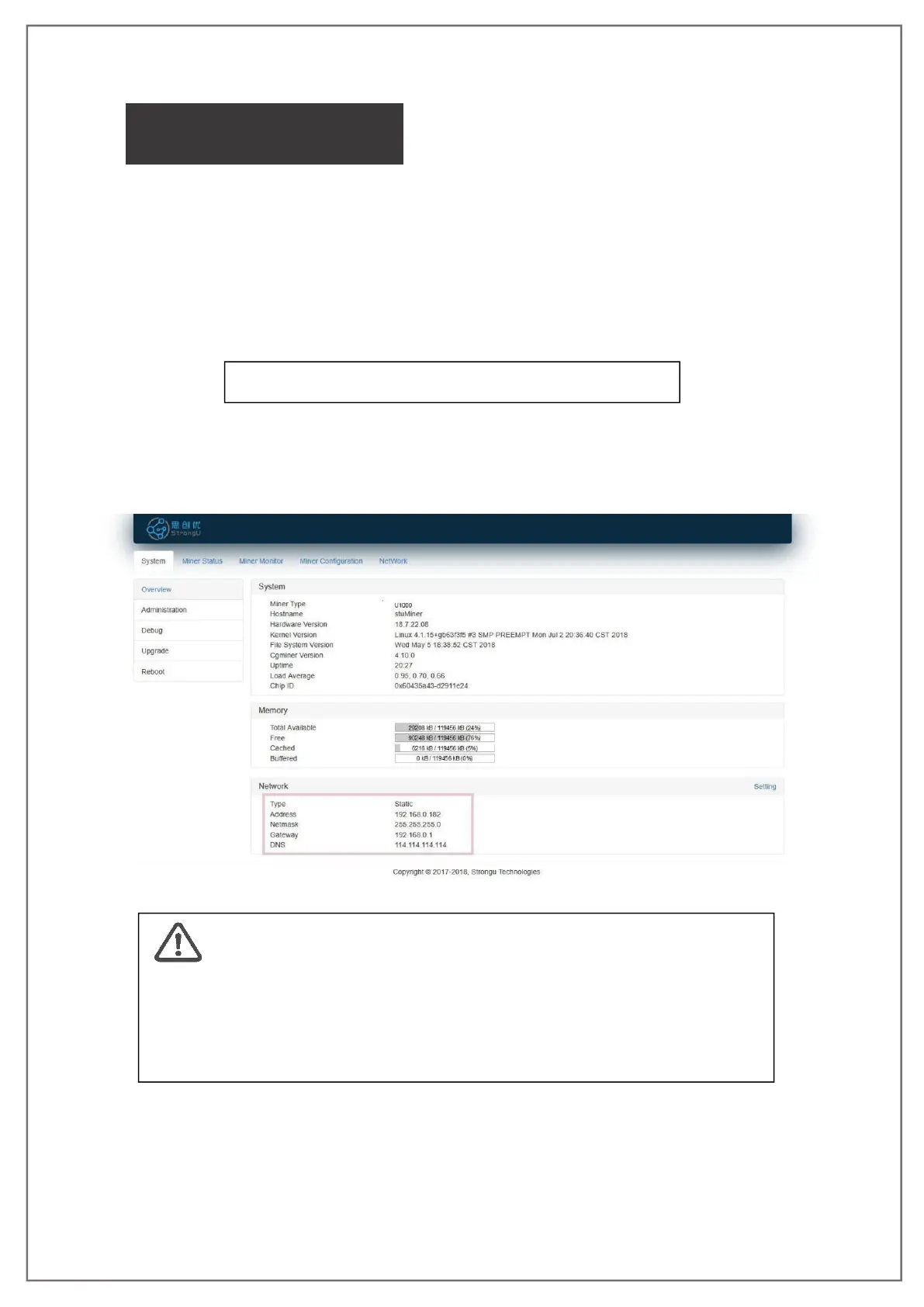Network configuration
1. Start the browser in the PC (recommendation: CHROME/IE/FIREFOX).
2. Enter the IP obtained by the Ip reporter in the previous step into the
browser address bar, similar to “192.168.xx.xx”. Fill in the username and
password and press “Enter”.
3. The current network configuration of the miner will be shown in the miner
management interface.
If the miner management page is not accessible, conduct the
operations below:
1. Check the IP.
2. Long-press “IP Found” for 5-10s to restore factory settings. Then
perform “Miner IP detection” again
Default username: “root”; password: “root”
Shenzhen StrongU Technology Co., Ltd.
