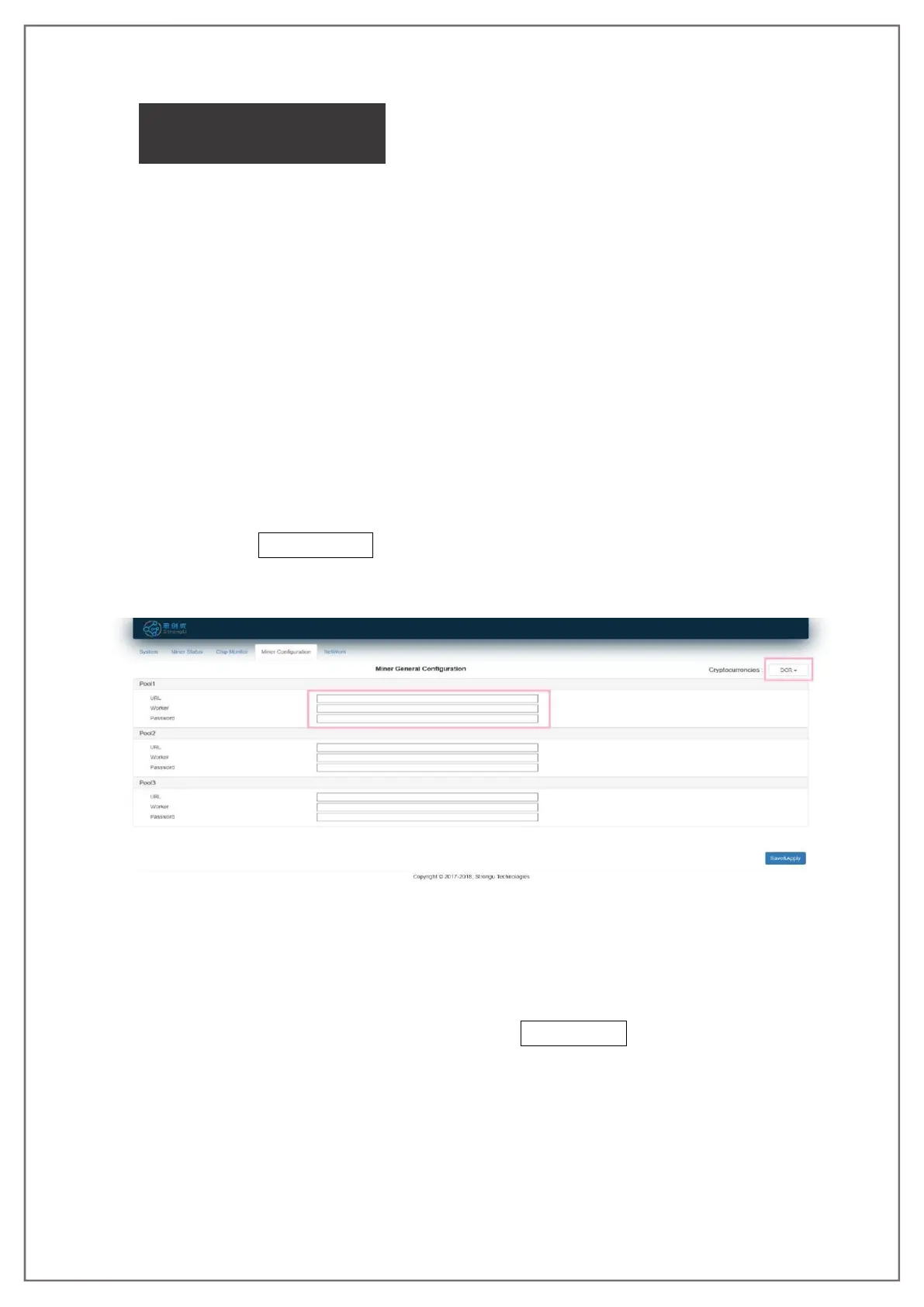The StrongU STU-U6 miner supports DASH and IMG (DASH by
default). You can click “Cryptocurrencies” in the drop-down menu of the
upper right corner to switch the currency.
The StrongU STU-U6 miner supports at most three pools for each
currency. If the current pool is not available, next available pool will be
connected automatically according to the priority order.
Prior to mining, configure at least one pool parameter, including the URL
(pool address: port), Worker (mining worker name) and Password.
Conduct the pool operator for specific parameters.
Then click Save&Apply in the lower right corner to save the
configuration.
