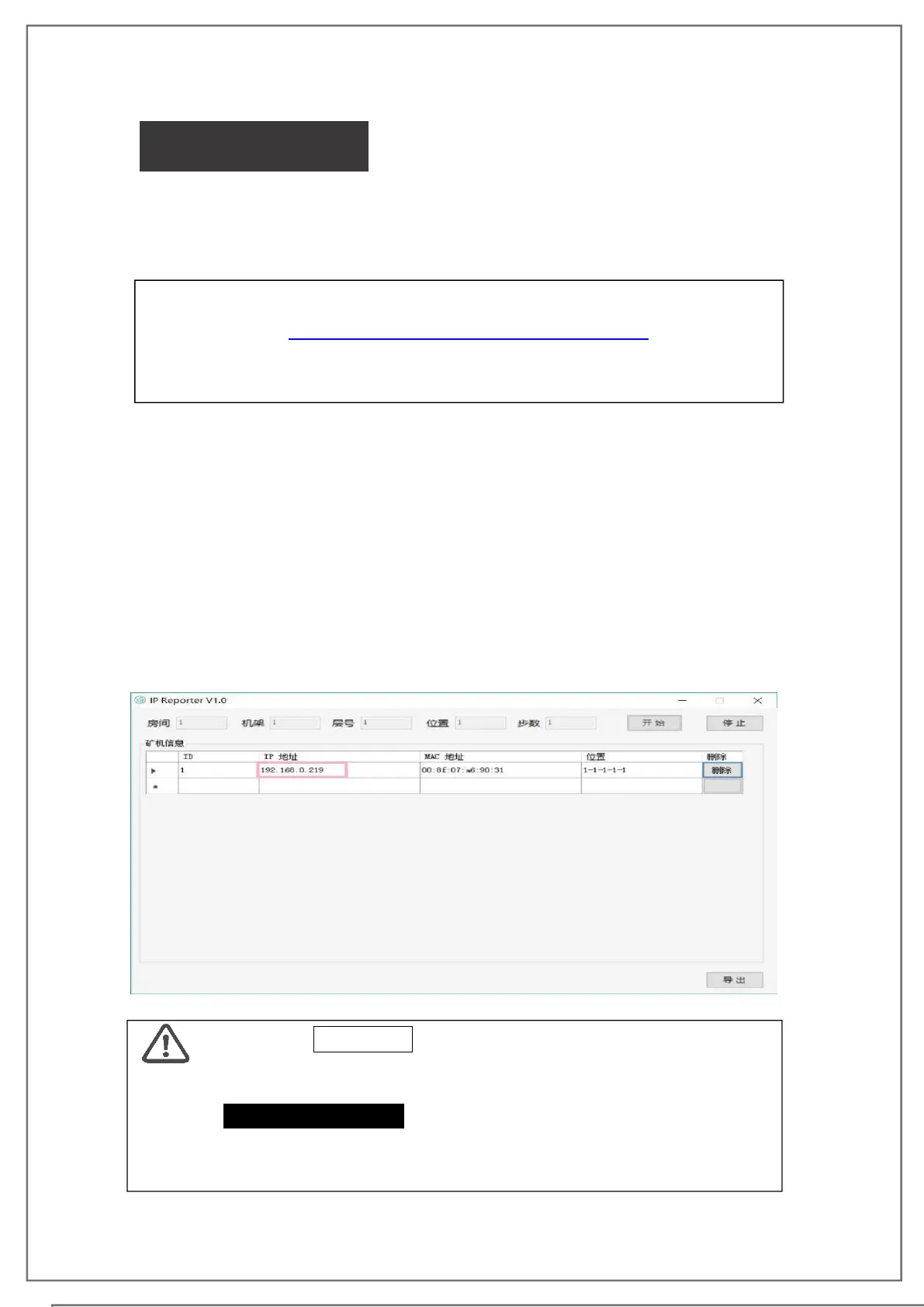1. Prepare a computer equipped with the windows system, and install the ip
reporter.
2. Connect the computer and miner into the LAN
within the same segment.
3. Start ipreporter in the PC, and click Start.
4. Press “IP Found” on the controller panel of the
miner for 1-2s.
5. View the ip in the pop-up box of the ip
reporter in the PC.
Long-press IP Found for 5-10s, and the factory settings of
the miner will be restored.
Conduct Miner IP detection again after the factory settings are
restored.
ipreporter installation
download the installation package.
2. Decompress and run it.
Shenzhen StrongU Technology Co., Ltd.
1.Visit the link https://strongutech.com/stu_IP_Reporter_V1.1, and
