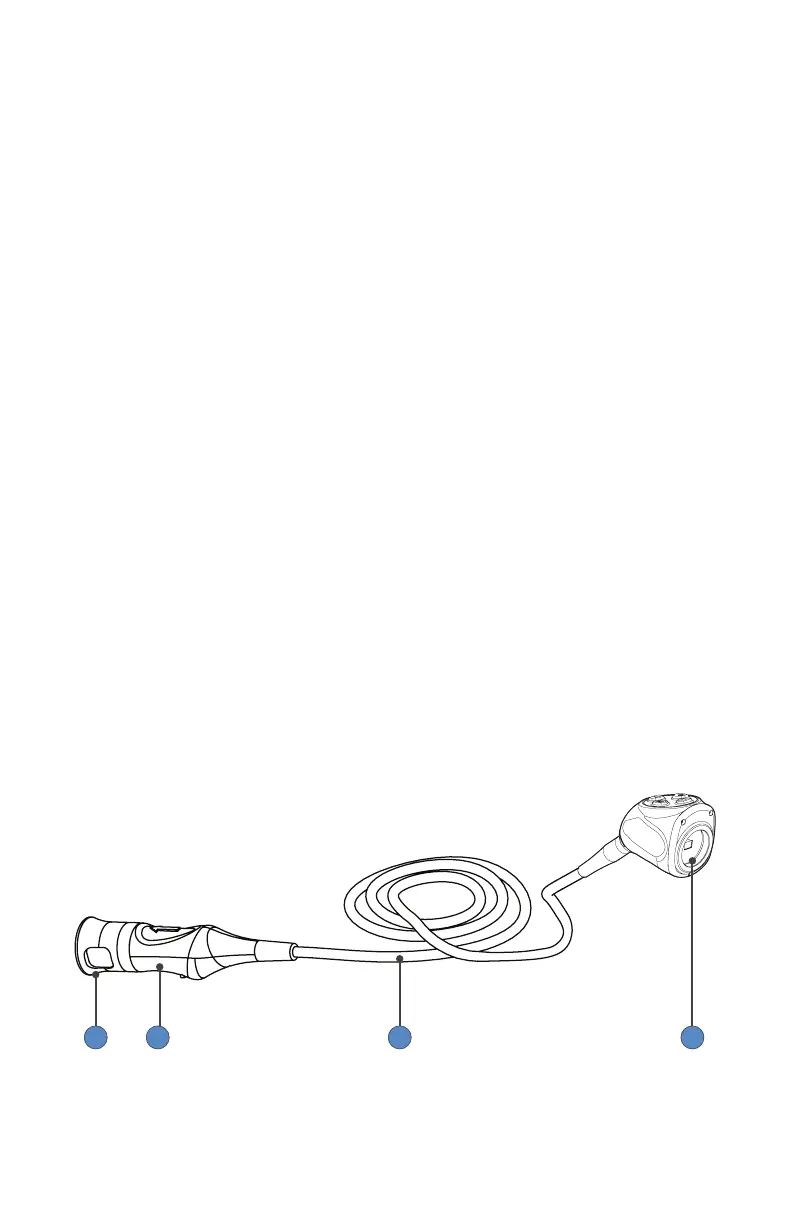11.. DDeevviiccee CCoonnttrrooll PPoorrtt Connects to a Stryker device control console (such as
the SDC3 or SIDNE®) to enable voice operation and/or
graphic tablet control
22.. RReemmoottee OOuutt 11 Connects to a video accessory remote input
33.. RReemmoottee OOuutt 22 Connects to a video accessory remote input
44.. SS--VViiddeeoo OOuutt Analog video output
55.. DDVVII OOuutt 11 Digital video output
66.. DDVVII OOuutt 22 Digital video output
77.. LLiigghhtt SSoouurrccee PPoorrtt Connects to Stryker light source
88.. AACC PPoowweerr IInnlleet Connects to AC mains with separable power cord
99.. FFuussee PPaanneell Contains two 1.6A 250V fuses (slow blow, high breaking
capacity 1500A, size 5 mm x 20 mm)
1100.. EEqquuiippootteennttiiaall
GGrroouunndd PPlluugg
Connects to a potential equalization conductor. The
resulting medical electrical system shall follow all
applicable IEC 60601-1 requirements.
TThhee CCaammeerraa HHeeaadd
The camera head connects to the camera console and produces video and photographic images,
which it relays to the camera console. Several controls are accessible through a button keypad
located on the top of the camera head (see the Operation section).
P29924F 9 EN
