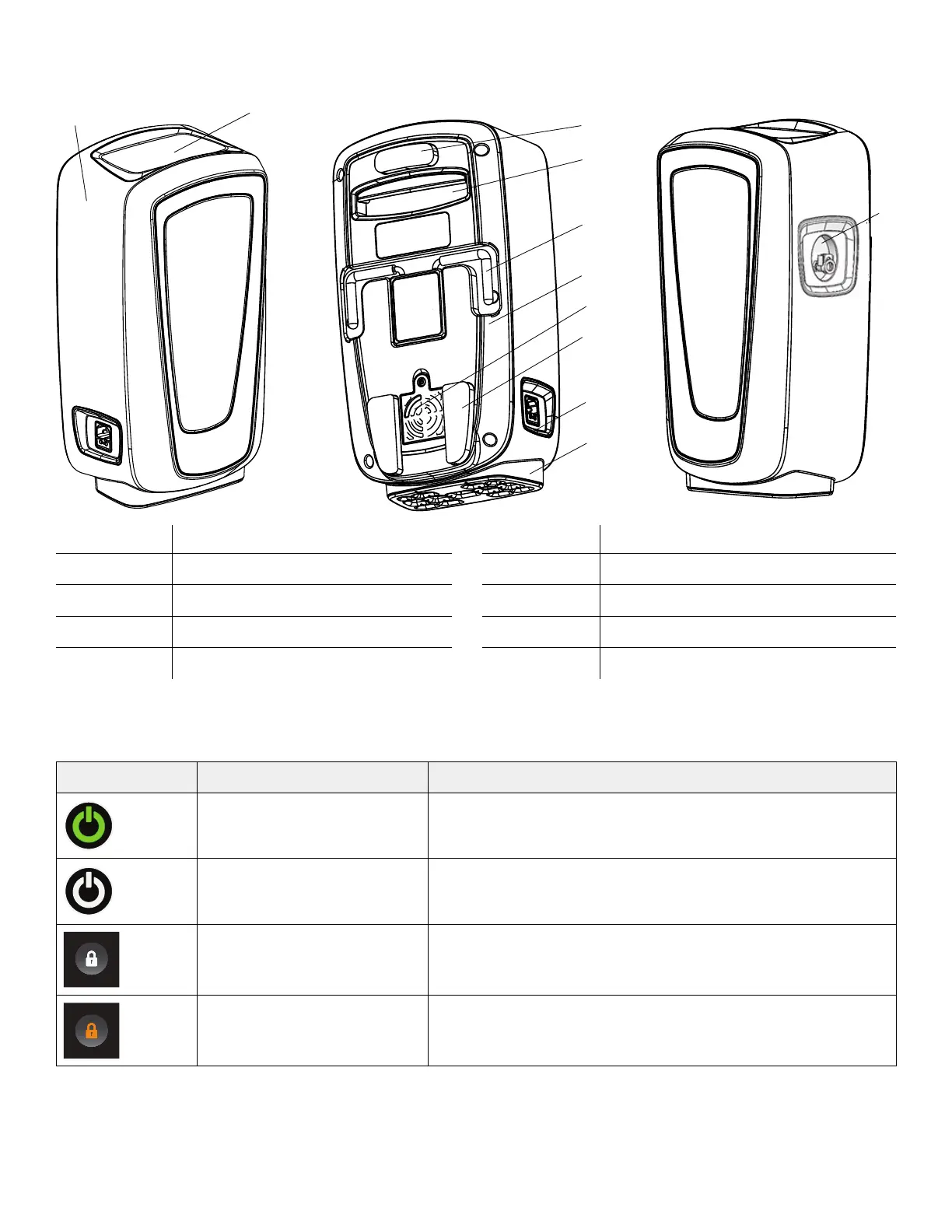PPrroodduucctt iilllluussttrraattiioonn
A User interface F Power inlet
B
Bumpers
G Anti-vibration foot
C
Transport handle
H
Hose port
D Hooks I
Back pump housing
E HEPA filter J
Front pump housing
BBuuttttoonn aanndd iiccoonn ddeessccrriippttiioonnss
IIccoonn NNaammee DDeessccrriippttiioonn
Power button on, green Press once to power ON
Power button off Press and hold 2 seconds to power OFF
Lock off icon Lock is off and allows you to change settings
Lock on icon Lock on locks the screen and does not allow you to change
settings
2863-009-001 Rev B.2 5 EN
