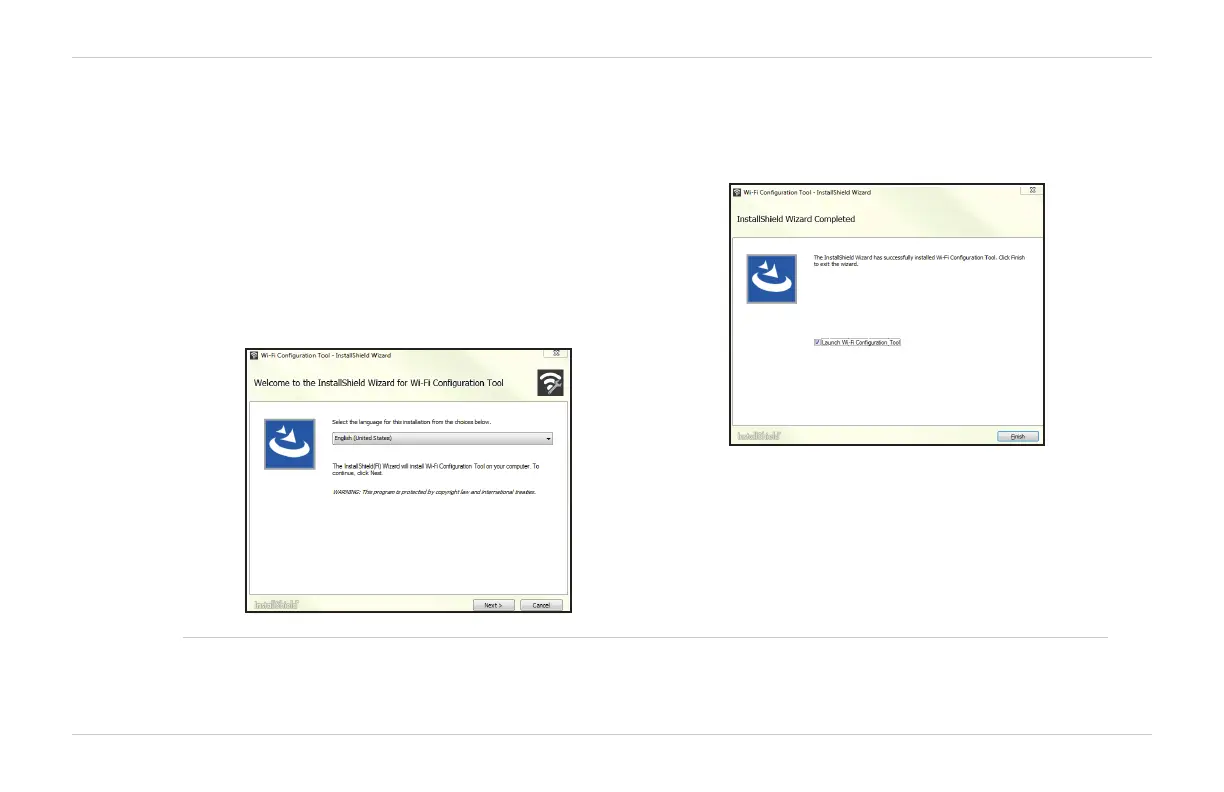FAQs
Q: My computer rebooted during the installation process. Is this okay?
A: Yes. If your computer reboots, installation should continue automatically.
d. When you see the InstallShield Wizard
Completed screen, make sure the Launch
Wi-Fi Configuration Tool checkbox is selected,
and then click Finish.
c. After the Wi-Fi Configuration Tool
has downloaded, double-click the
WCT.xxxxx_Setup.exe file to install it.
If you don’t see the file, look in your
Downloads folder.
If any security warnings appear, select the
option to allow the file.
The InstallShield Wizard will appear.
Select your language and click Next>.
