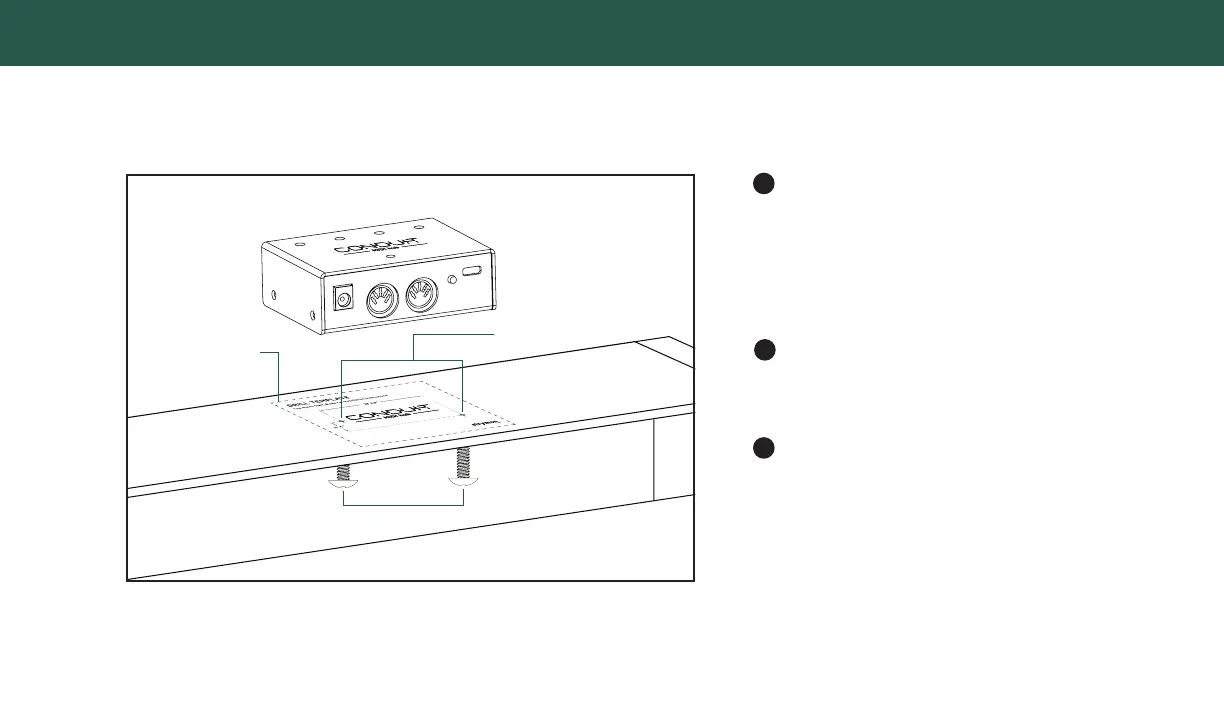>> Have any questions? strymon.net/support/conduit <<
1
2
3
CHOOSE YOUR MOUNTING LOCATION
Tape the Drill Template (included in this box)
logo side up in the location you want to install
your Conduit.
This illustration shows mounting on the top of
your pedalboard.
DRILL HOLES
Drill through the two marked hole locations with
a 1/8" (3mm) bit.
ATTACH CONDUIT
Place Conduit over the holes. Install from
the reverse side of your pedalboard using the
provided #4-40 screws (3/8").
DRILL TEMPLATE
HOLE LOCATIONS
#4 SCREWS
Conduit features built-in threaded hardware for easy mounting on the top
or bottom of most pedalboards.
CONDUIT MOUNTING INSTRUCTIONS
