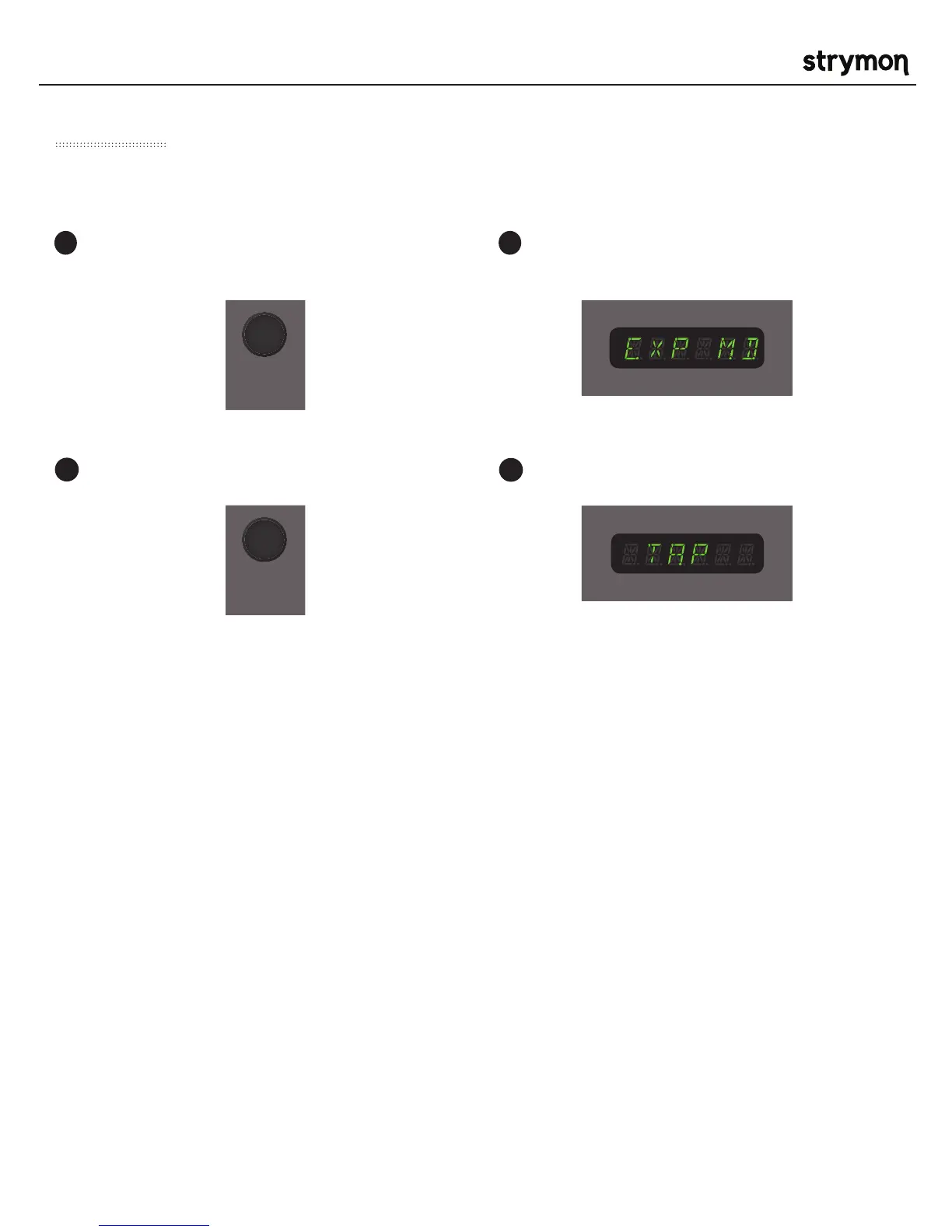MiniSwitch - User Manual
®
pg 14
TAP TEMPO MODE SETUP
NOTE: To switch back to Expression pedal operation, follow steps 1-3 above,
and then turn the VALUE knob until the display reads EXP MD.
Timeline
Press and hold the VALUE knob for 2 seconds
to access the Globals menu.
1
Turn until th ).
2
Press the VALUE knob.
3
Turn until the display reads TAP.
4
REC / DUB PLAY
STOP
TYPE
REVERSE
FILTER
DUAL
DIGITAL
dBUCKET
PATTERN
dTAPE
push (bank / time)
hold (looper)
hold (save)
push (param)
VALUE
FILTER
GRIT SPEED DEPTH
B TAPA
TIME
REPEATS MIX
MOD
BANK DOWN BANK UP
hold (global)
REC / DUB PLAY
STOP
TYPE
REVERSE
FILTER
DUAL
DIGITAL
dBUCKET
PATTERN
dTAPE
push (bank / time)
hold (looper)
hold (save)
push (param)
VALUE
FILTER
GRIT SPEED DEPTH
B TAPA
TIME
REPEATS MIX
MOD
BANK DOWN BANK UP
hold (global)