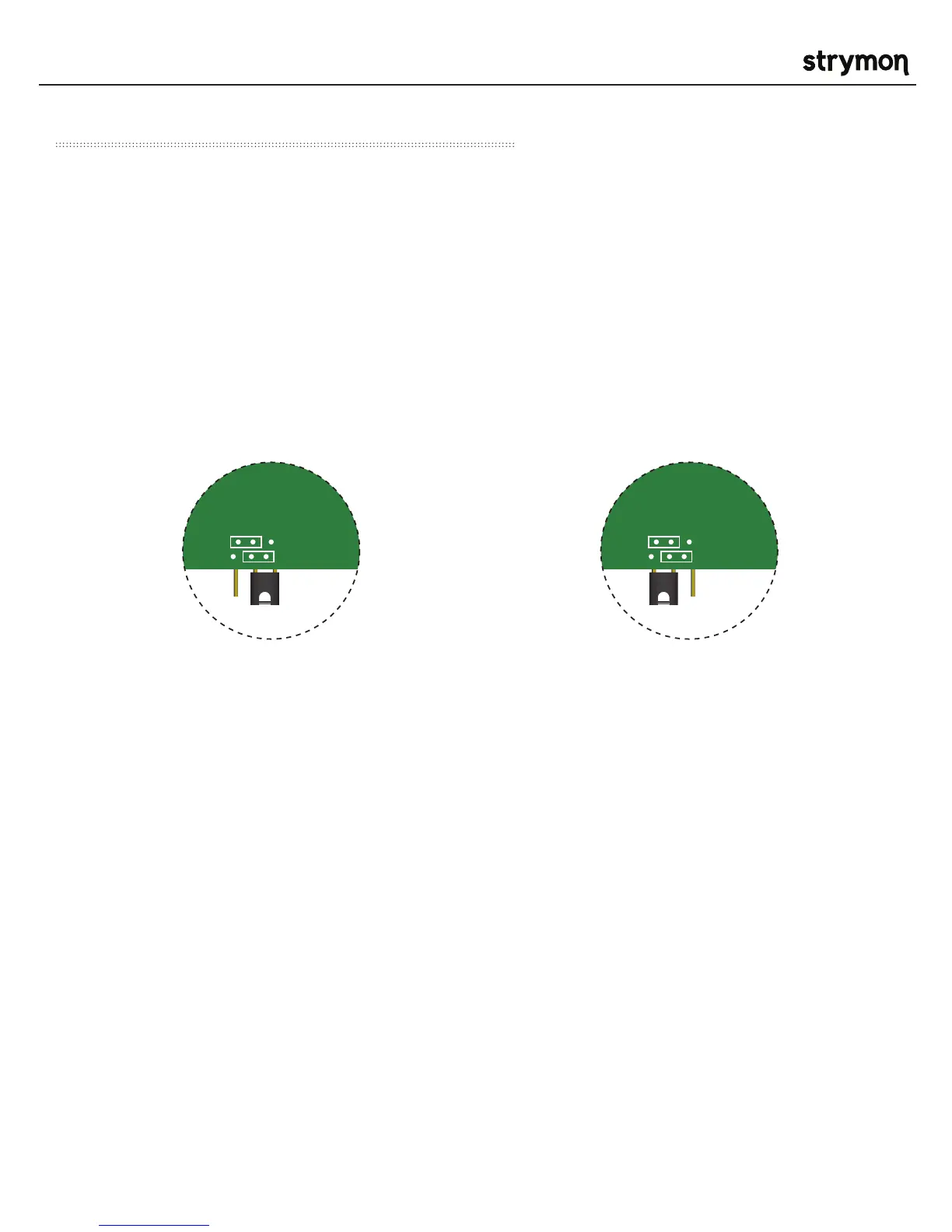MiniSwitch - User Manual
®
pg 4
With MiniSwitch, you can place your pedal anywhere on your board and tap in your tempos remotely. Perfect for
large rigs or boards with pedals fighting for real estate.
Remove the back cover of your pedal to gain access to the internal jumper switch. Select either FAV / BOOST
MODE or TAP TEMPO mode.
FAV / BOOST MODE
Place the jumper on the RIGHT 2 pins.
(this is how MiniSwitch ships from the
factory).
TAP TEMPO MODE
Place the jumper on the LEFT 2 pins.
Products that support TAP TEMPO MODE:
*Close up view of circuit boards.
FAV/BOOST
TAP
FAV/BOOST
TAP
Connect to Your Strymon Pedal (cont.)
Operation & Set-up for Products with Toggle Switches