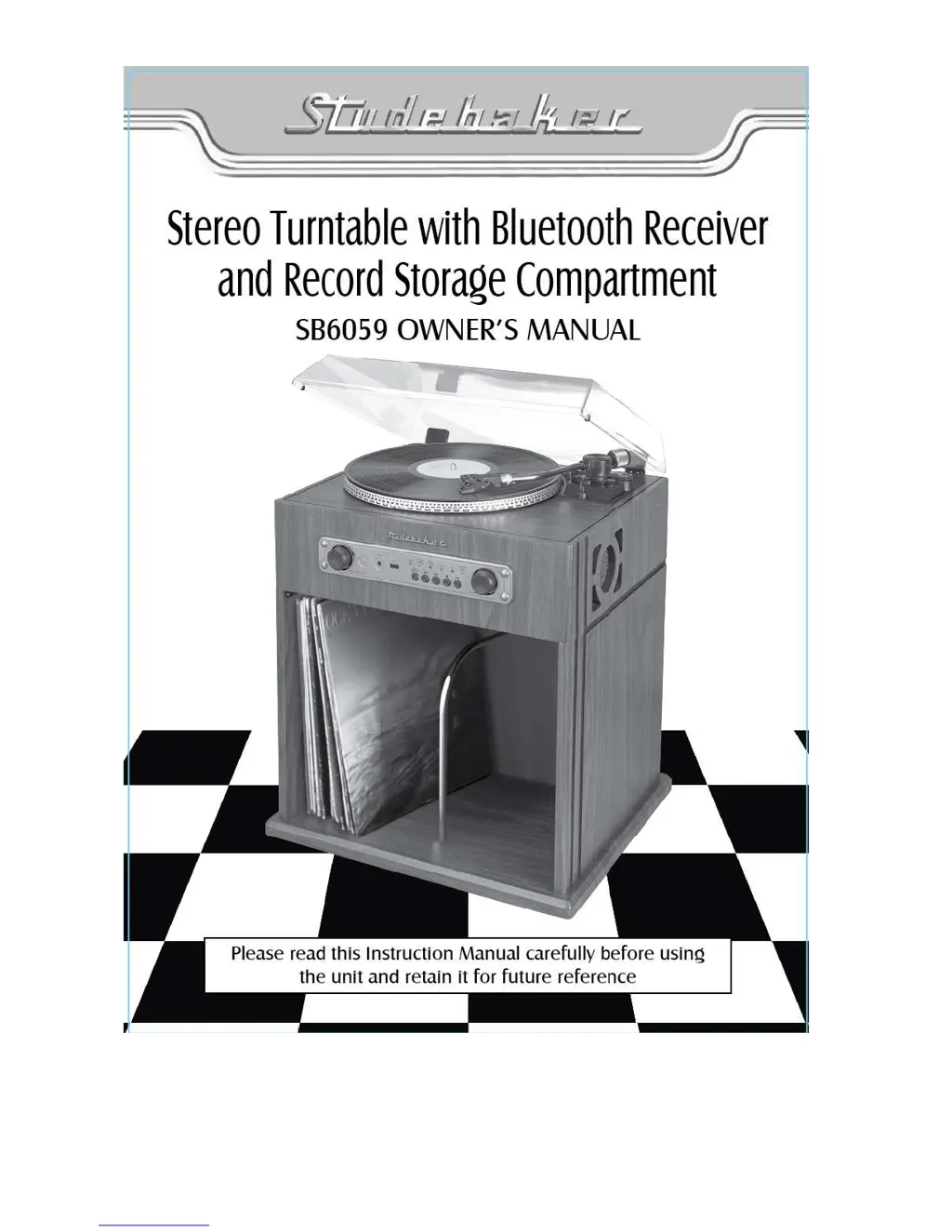What to do if Bluetooth is not connecting on Studebaker Turntable?
- SSara GonzalesJul 28, 2025
If your Studebaker Turntable isn't connecting via Bluetooth, disconnect the device and try reconnecting. To do this, press and hold the PLAY/PAUSE button for a few seconds until the Bluetooth LED indicator flashes. This puts the SB6059 into pairing mode. Then, enable Bluetooth on your device and search for 'SB6059'. Select it and, if prompted, enter the passcode '0000'.