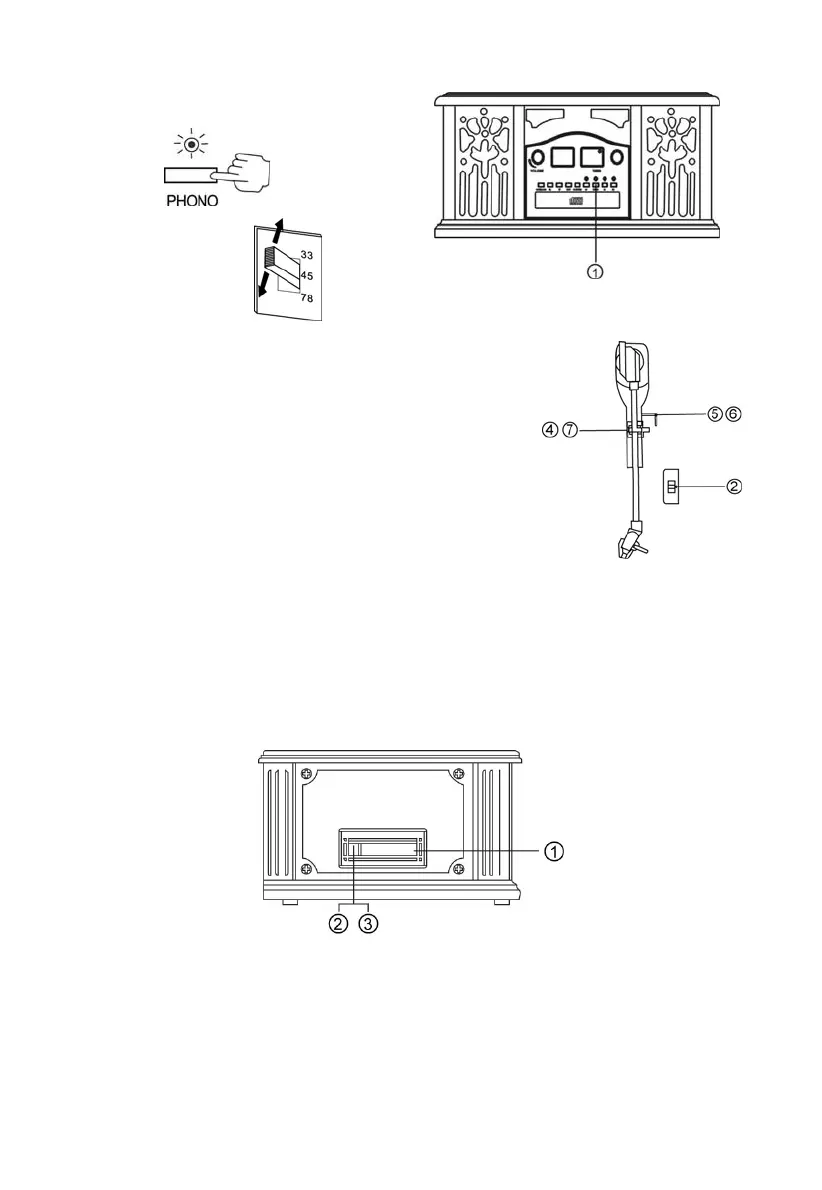7
Listening to a Record
1. Press the PHONO button.
2. Select player speed.
3. Put a record onto the turntable (use the 45 rpmadaptor
provided when playing a single record).
4. Remove the tone arm-rest holder.
5. Lift the Que-lever and move the tone arm gently to the desired
position over the record.
6. Lower the Que-lever slowly.
7. Return to the tone arm to the tone arm-rest after reaching the
end of the record.
Listening to TAPE
1. Load Cassette Tape into the unit (located on side of the unit) Playback will automatically begin.
2. Press button halfway to Fast Forward the Tape. Press button lightly and playback will resume.
3. Press button all the way to end playback and eject Tape.
