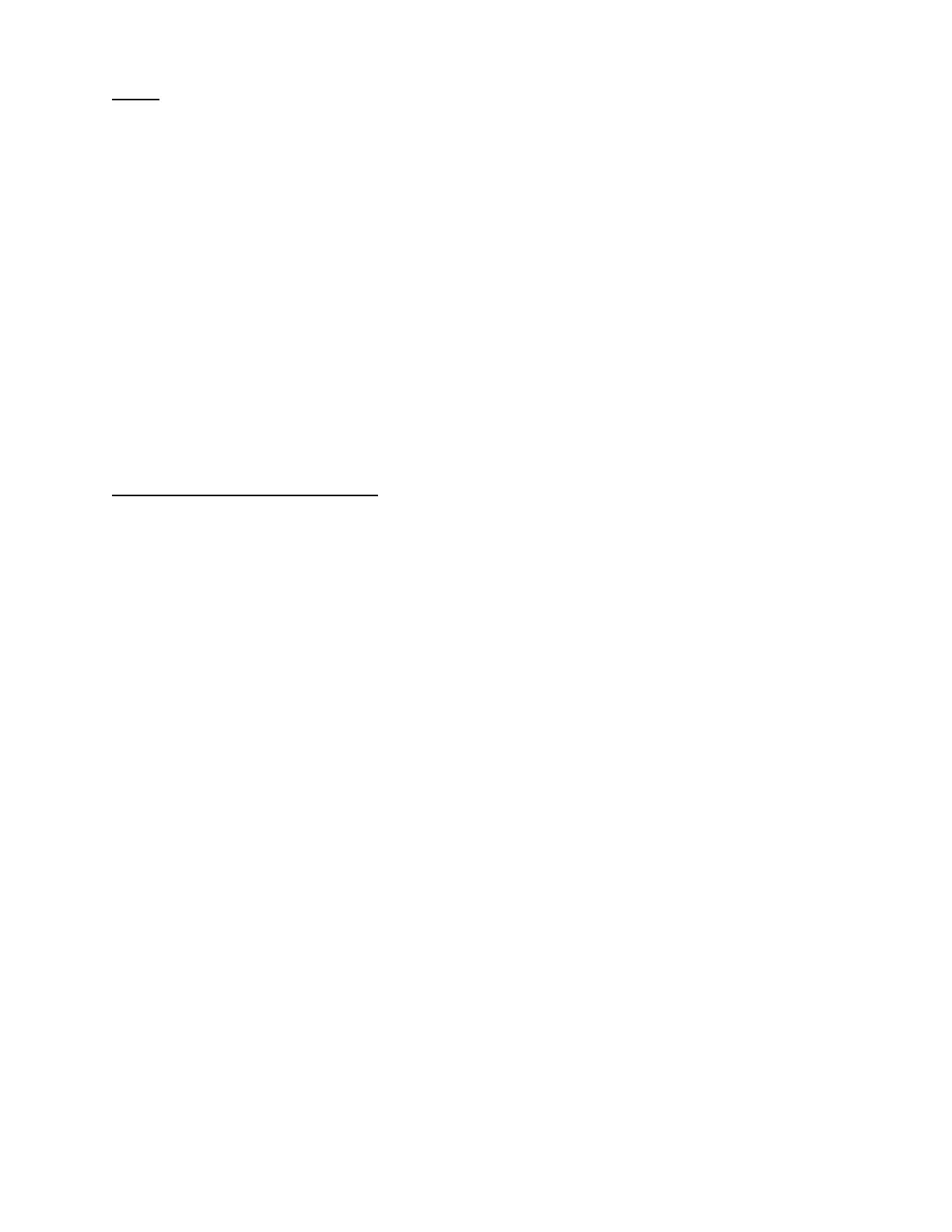VCA
VCAVCA
VCA
The ATTACK, DECAY, SUSTAIN, and RELEASE (ADSR) controls for the VCA shape
the amplifier output in the same manner as the corresponding controls do to the filter.
ENV AMNT 1: Sets the depth of the applied envelope to VCF cutoff frequency and
resonance.
ENV AMNT 3: Sets the depth of the applied envelope to the chosen destination. (See
LCD edit page).
ENV AMNT 4: Sets the depth of the applied envelope to the chosen destination. (See
LCD edit page).
ENV 3,4: When this switch is lit, front panel envelope knobs control envelope
generators 3 and 4.
ENVELOPE EDIT PAGE
ENVELOPE EDIT PAGEENVELOPE EDIT PAGE
ENVELOPE EDIT PAGE
Displays Envelopes 1 - 4, their destinations and velocity sensitivity settings.
Functions that Envelopes 3 and 4 can be applied to:
PW1 (OSC 1 pulse width) MIX3 (level of OSC 3)
PW2 (OSC 2 pulse width) SWP3 (frequency of OSC 3)
PW3 (OSC 3 pulse width) RMOD (ring mod level)
MIX2 (level of OSC 2) NOIS (noise level)
SWP2 (frequency of OSC 2) RESO (resonance)
DYN%: (1 - 4) Percentage of velocity information sent to each envelope amount.
* When using Envelopes 3 and 4 for Noise, Mix 2, or Mix 3, turn down output level in
Audio Mix page for maximum effect. Note: Only one envelope at a time can be
assigned to any one destination.
3
