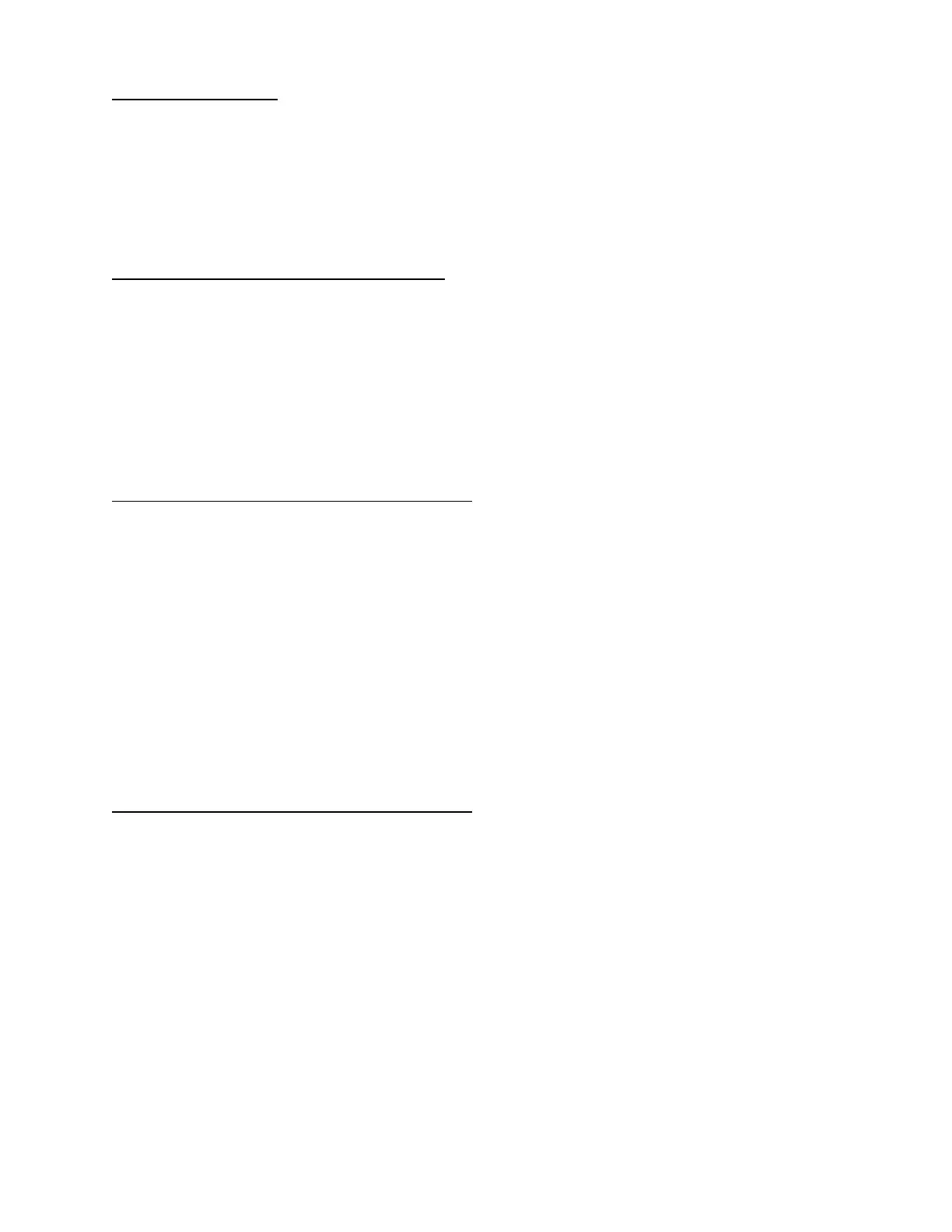PROGRAMMER
PROGRAMMERPROGRAMMER
PROGRAMMER
Patch number is shown on red L.E.D. and patch name on L.C.D.. Up arrow selects
bank. Left - right arrows, and Q knob select patch. When periods appear, patch
selected has been edited. L.C.D. displays all edit pages. Use up, down, left, and right
arrows for moving through pages, and Q control knob for editing selected parameter.
AUDIO MIX LEVEL EDIT PAGE
AUDIO MIX LEVEL EDIT PAGEAUDIO MIX LEVEL EDIT PAGE
AUDIO MIX LEVEL EDIT PAGE
Displays and adjusts output levels of Oscillators 1,2, and 3, Ring modulator and Noise.
With multiple waveforms and or multiple oscillators selected, some high-end distortion
may occur from over-loading of the filter input. Adjust (decrease) mix levels accordingly.
N2VCA - if ON, routes noise around filters and directly into the VCA. This is useful for
keyclick simulation, etc. (Assign noise to either Env 3, or Env 4).
MISCELLANEOUS EDIT PAGE #1
MISCELLANEOUS EDIT PAGE #1MISCELLANEOUS EDIT PAGE #1
MISCELLANEOUS EDIT PAGE #1
GLIDE: Turns glide or auto bend on and off.
AUTO GLIDE: Pitch bends from chosen interval to note being played. Interval is
selected in semitone increments up or down one octave. Glide pot on panel sets the
bend rate. Normal glide is defeated when any auto bend interval is chosen.
MULT TRIGGER: When on, filter envelope is triggered with each keystroke. When off,
the envelope is triggered only when key is fully released then re-struck.
NOTE PRIORITY: Selects either LOW, LAST, or HIGH note priority.
MISCELLANEOUS EDIT PAGE #2
MISCELLANEOUS EDIT PAGE #2MISCELLANEOUS EDIT PAGE #2
MISCELLANEOUS EDIT PAGE #2
12 dB TYPE: Selects LP (low pass), or HP (high pass) for 12 dB (S.E.M.) filter.
ENV INVERT: Selects the inverting of Envelopes 1 and or 3.
ENV CURVE: Selects a LIN (linear) or EXP (exponential) curve for all envelopes.
OSC BOUNCE: Select 3 amounts of time between trigger of the gate and the CV.
5
