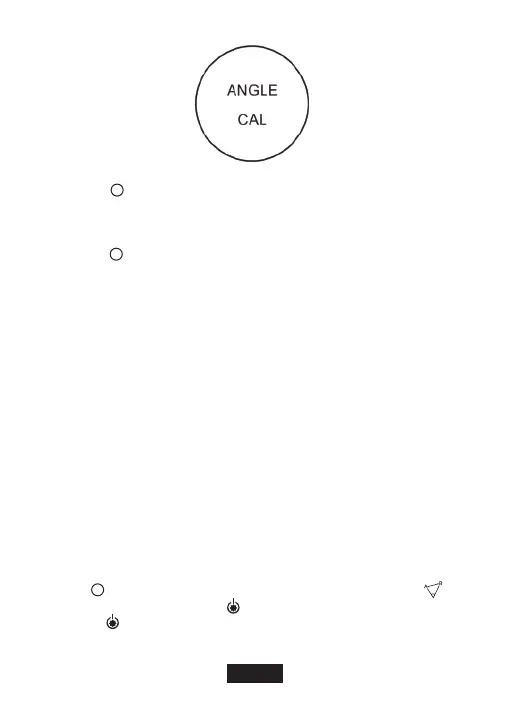EN-4
Change Measuring Unit
Press and hold to switch the unit (m or Yd)
Continuous Measurement
Press and hold for 2 seconds to activate the continuous measurement. Releases the
button to stop the measurement.
Measuring Mode
Note:
* Please adjust the eyepiece to focus on the target before measuring.
* In the course of the measurement, if the target reflection is weak or is beyond the
measuring range, the display will be ”---”.
* The measurement range will be affected by materials of the target, inclined angle of
the target surface, visibility of the weather etc.
In general, the measurement range will be longer when the target has a smooth, large,
bright-colored surface, the beam is perpendicular to the target surface and the weather
is cloudy without fog; and vice versa.
IMPORTANT!
When the angle switch is turned off or moved to the left, angle-related functions would
be disabled. Only two functions would be available: Distance measurement and
flagpole lock-on measurement.
1.P2P (Point to Point) Distance Measurement
Short press to switch to P2P distance measurement mode. In this mode, would
flash on screen. Aim at point A, press to measure the distance to point A. Aim at
point B, press to measure distance to point B. Then, distance between A and B
would be calculated automatically and displayed. The value of angle α would also be
calculated automatically and displayed.
M
M
M
