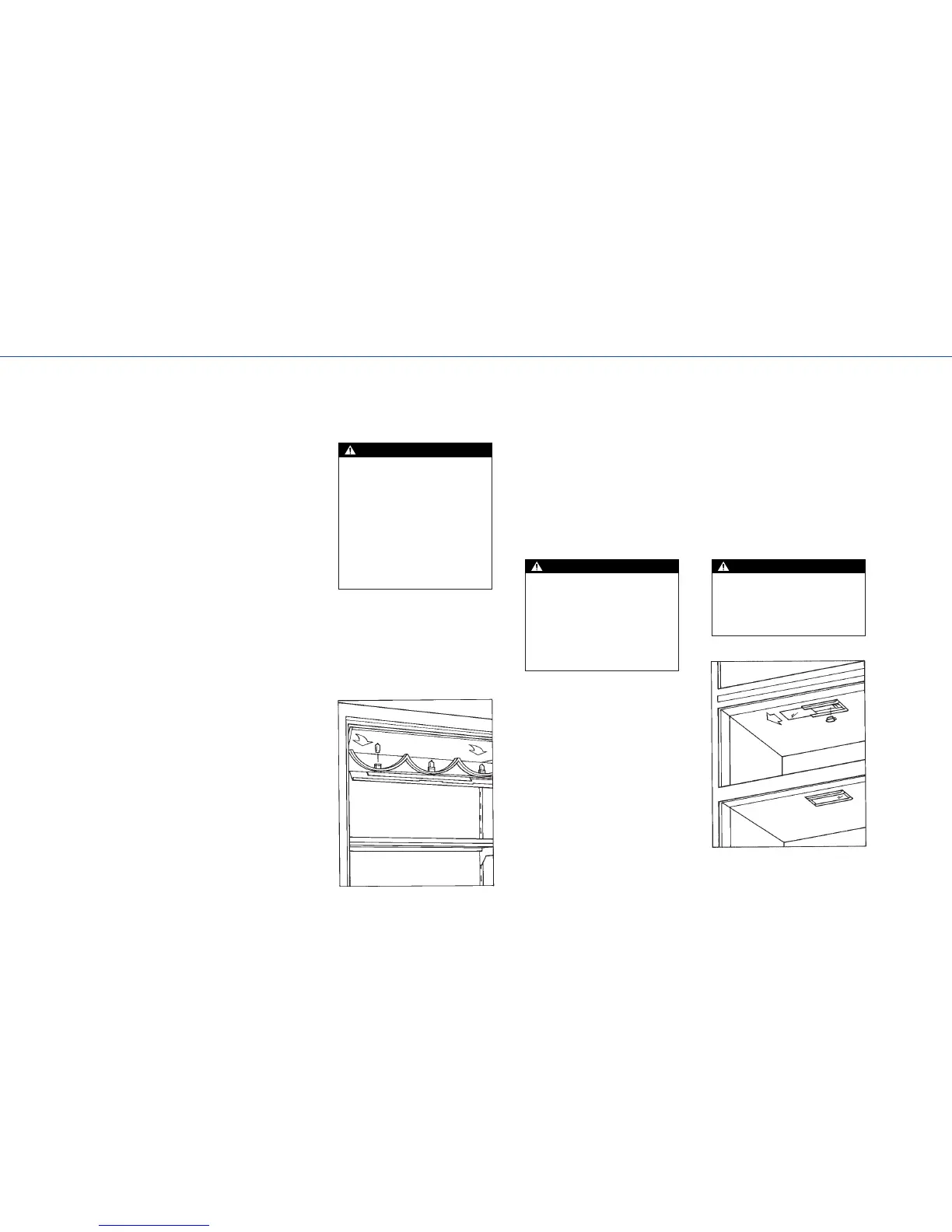14
Top Compartment
If you need to replace a 35 watt
halogen light in the tall unit’s
top cabinet, you must open the
control panel area.
Do not pull the panel down from
the center. Instead, grasp the
edges of the control panel and
pull down. Two tabs on each
corner will release, enabling the
panel to drop down.
Follow the reverse steps in replac-
ing the bulb and positioning the
control panel.
Drawer Compartment
To replace a light bulb in the
drawer compartment, you must
pull the drawer out to its
maximum extension. You may
find it easier to remove the entire
drawer. Refer to page 10 for
drawer removal procedures.
Slide the glass lens to the left,
revealing the 20 watt halogen
light bulb. Remove the bulb by
pulling straight out and complete
the reinstallation by following
the reverse of these steps.
Light Bulb
Replacement
Light bulb replacement in
tall unit’s top cabinet.
Light bulb replacement in
drawer compartment.
You will quickly notice the
absence of any light switches on
your 700 Series unit. In the
upper cabinet portion of a tall
unit, the switch is mounted to
the interior of the door itself and
as it passes a point in closing, it
breaks a circuit enabling the
light to go out.
Switches in the drawer compart-
ment are mounted on the right
side of the drawer area. In some
instances the drawer switch may
interfere with the safe closing of
a drawer. If this occurs, merely
move the switch to the raised
position and try closing the
drawer again. Do not force the
drawer to close.
Lighting
Information
