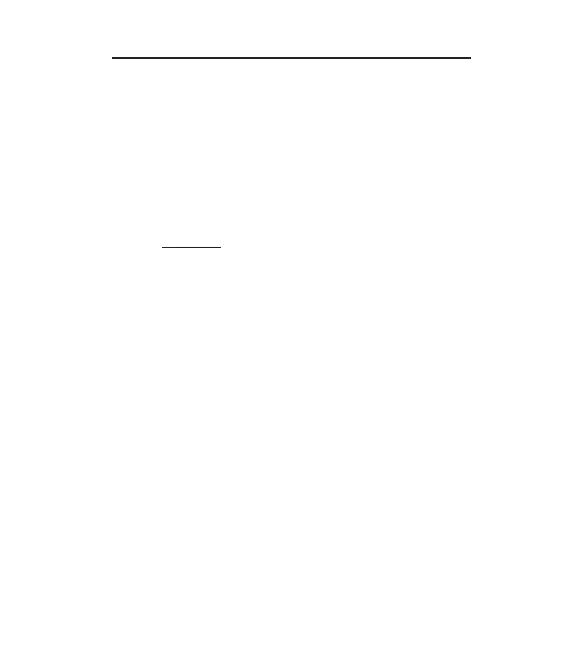PAGE 21
400-2 SERIES WINE STORAGE
» Clearing Error Codes
1. Unit must be ON and problem repaired
2. Press and hold Bell ON/OFF key for 15 seconds
» Manual Valve Activation Mode
(Energizes cooling system for 5 minutes)
1. Unit must be ON
2. Press desired
COLDER & UNIT ON/OFF keys simul-
taneously for 10 seconds
NOTE: After performing the above key strokes (depend-
ing on COLDER key chosen), the following will appear on
the LCD. Temperatures shown are for reference only,
actual temperatures may vary.
5511
SERVICE (Illuminated)
LLEE
Temperature of Lower Evaporator
OR
5511
SERVICE (Illuminated)
UUEE
Temperature of Upper Evaporator
