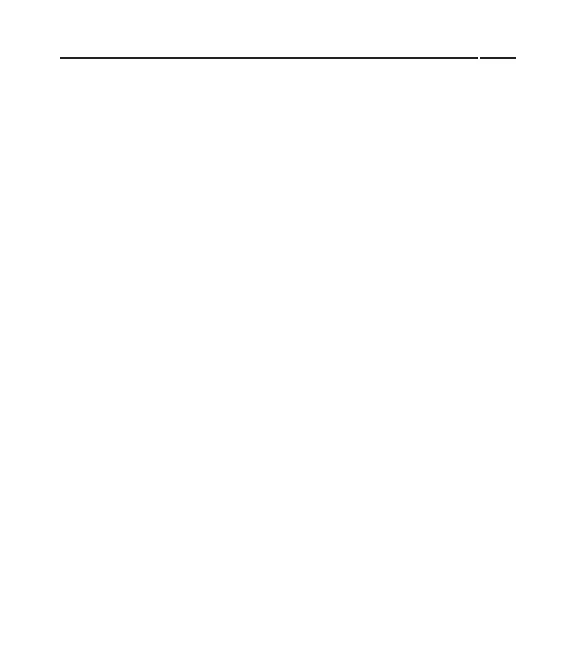PAGE 30
400-2 SERIES - 427R-2 REFRIGERATOR
» Temperature Log Recall Mode
(Compartment Temperature History Only)
1. Unit must be ON
2. Press WARMER & UNIT ON/OFF keys simultaneously,
then release both keys
NOTE: After performing the above key strokes, the following will
appear on the LCD. Temperatures shown are for reference only,
actual temperatures may vary.
3388
SERVICE (Illuminated)
11
2 hour compartment temperature average (at left) with
index number. Number 1 is most recent 2 hour period.
NOTE: SERVICE is always illuminated at first index.
- Press WARMER key in multiple keystrokes to toggle up
through indexes, from 1 to 168.
3366 116688
2 hour compartment temperature average (at left) with
index number. Number 168 is oldest recorded 2 hour peri-
od.
- Press COLDER key in multiple keystrokes to toggle down
through indexes, from 168 to 1.
NOTE: Possible event indicators during Temperature Log Recall
Mode is covered later. Temperature Log Recall Mode ends 15
seconds after last key stroke.
